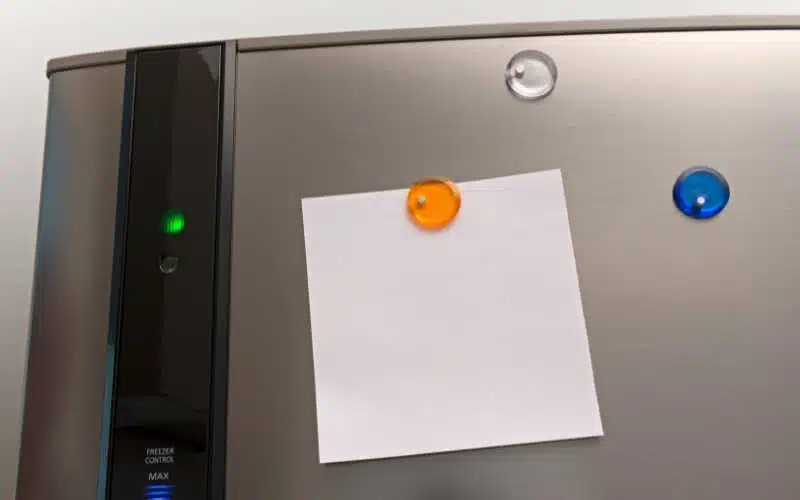If you’re the owner of a GE Adora refrigerator and your water filter isn’t producing water, it may be time to reset the filter.
Many homeowners find it necessary to do this every month or two, but others have succeeded in doing it every six months or a year. Here’s how to reset your GE Adora refrigerator water filter.
You can reset the water filter in your GE Adora refrigerator when the indicator light lets blink “replace,” This sign lets you know the filter needs to be changed. Next, reset it by holding down the reset button for three seconds, then replace the old filter.
How Do You Reset the Water Filter Indicator on a GE Adora Refrigerator?

When you need to reset the water filter indicator in your refrigerator, it requires that your filter be changed because the indicator comes up with a message to replace it.
If you need to reset the water filter indicator in your GE Adora Refrigerator, follow the steps below:
#1. Reset Filter
- First, locate the filter status button or switch near the water filter housing.
- Then press and hold the reset button or switch for three seconds if you use a non-LCD model of a GE Adora refrigerator, or select the setting option, water filter, and reset if you use the LCD model.
- Release the button or switch. The indicator light will indicate that it’s good and turn off.
- Replace or install a new water filter, following the directions included with your replacement filter.
- Turn off and unplug your refrigerator for at least an hour. This process will allow time for cold water and all water in pipes leading to or from your refrigerator to reach room temperature, which is necessary for a proper filter installation.
#2. Removing the Old Filter
For a GE Adora refrigerator, if the dispenser or icemaker’s water flow drops, change the filter every six months. To replace the filter, you must remove the old filter cartridge before replacing it.
To change the filter, open the filter door and pull on the bottom of the old cartridge to make it swing out.
When the cartridge can’t move, pull it gently to remove it from the holder. Do not turn the cartridge.
#3. Replacing the Filter
- After removing the old filter, you can replace it with a new one. To install a new filter, follow the steps below:
- Align the top of the filter with the cartridge holder and push down until the cartridge is entirely in place.
- While ensuring the cartridge is in the holder, gently swing the filter inward until it stands straight. If the filter doesn’t move quickly, ensure it’s aligned correctly and fully seated in the cartridge holder.
- For five minutes, fill the cold water dispenser with 2 liters of water to remove air. If you just put in a new filter cartridge, water will shoot out of the dispenser. To catch the water spray, use a large jar or sports bottle. Refrain from utilizing the hot water dispenser or (on some models) the hands-free auto-fill until all air is out of the system.
- Turn your refrigerator back on and plug it in. The filter status light should now be off.
If your refrigerator filter status light does not turn off, check with your appliance manufacturer for further instructions.
Why Won’t GE Refrigerator Water Filter Light Reset?
If the water filter light reset does not work on your GE refrigerator, it might be because of certain things I’ll explain in the preceding paragraphs.
Sometimes, your filter reset button resets itself, but this happens if the refrigerator uses RFID to locate leaks and check the filter status.
If you use a touch screen model and install a new RFID filter, it automatically resets. This process is automatic, and you can’t do this manually.
If it doesn’t filter light doesn’t reset; check for the following to determine what the issue is.
| Causes | Description |
|---|---|
| Filter or bypass plug not installed correctly | If you insert the filter or bypass plug correctly, the message “FRONT” will be visible, but if “BACK” appears, turn the filter or bypass plug around and put it back in. |
| Incorrect filter | It is best to use the GE appliance when replacing the filter. If you don’t, the chips on the filter detect it, which won’t work. Instead, it will display replace water filter or leak detected. |
If you use a touch model, push and hold the reset button found on top of your refrigerator for three seconds to reset your filter.
That’s it! Once you’ve reset your filter, it will go back to its normal operation mode, and you’ll be able to check whether or not it needs replacement by looking at the light.
The water filter light will stay off when everything is working correctly but will turn red once it needs changing. Once that happens, remember to buy a new one before attempting a reset.
Why Is My GE Refrigerator Water Dispenser Not Working After Replacing Filter?
There are various reasons your GE refrigerator water dispenser doesn’t work even after you replace the filters.
Below are some possible causes for this problem.
#1. A Frozen Water Supply Tube
The door water tube may be frozen if your GE refrigerator doesn’t distribute the water after replacing the filter.
Take out the tube and blow air through to see whether it can get through. If air can’t move through the tube, it’s frozen and needs an hour at room temperature to thaw.
#2. Water Pressure
If the water supply tube thaws and you still can’t get water to pass through the dispenser despite replacing the filter, the water pressure in your fridge may be low.
Water inlet valves need at least 20 psi to work typically. If the water level in your home is lower than this, it can result in the line freezing because there isn’t enough water.
#3. Problem with the New Filter
Your dispenser not working after replacing the filter may be because there is something wrong with the new one. Try to remove the new one and replace it with the old one to know the problem.
#4. Using Other Brands
When replacing the old filter, if you probably replaced it with another brand that isn’t GE, it can cause your dispenser not to work.
It is best practice to use the same manufacturer’s parts when replacing parts; otherwise, it might not work.
Buy the filter from the manufacturer, it might be more costly, but it should work as it’s supposed to.
#5. Blockage In the Water Filter
Part of the new filter’s packaging could sometimes get in the way of water flow. The flow will be low if something gets in the way, causing the dispenser not to work.
When you try to get a glass of water, only a trickle will come out. Before putting it in, ensure the new filter is clean and debris-free.
#6. Improper Installation of the New Filter
If you don’t fully screw the filter into the housing, the water dispenser might not work well. First, make sure that the filter is tight enough.
Altogether remove the filter and put it back in, ensuring it is tight. Also, the dispenser cannot work well if it’s too loose.
The water filter should be in the filter housing just right for it to work well. If you can’t get it to work while adjusting it, turn it in and out while it’s under pressure, and it may start to work.
How to Reset Water Filter on GE French Door Refrigerator?
To reset the GE French door’s water filter, know that you have to replace the water filter. The water filter is near the top left side wall in the fresh food area. To reset it, follow these steps:
To replace the filter, you must know the model you are working on.
For example, if it’s a touch screen model, you get a message to replace the filter, but if it’s not a touch model, an indicator light pops up indicating you need to replace your filter.
#1. Remove the Old Filter
Open the filter door and pull the cartridge’s bottom to remove it. Pull gently to unseat the cartridge when it can no longer swing.
#2. Install the New Filter
- Position the cartridge with FRONT facing outward. Insert the cartridge completely.
- Swing filter inwards while ensuring cartridge is entirely placed in the holder. If the filter doesn’t swing, ensure it’s aligned and inserted in the cartridge holder.
- If you are using a dispenser model, run 2 liters of water through it for 5 minutes to eliminate air from the dispenser. A new filter cartridge makes the dispenser spout water. Initial system flushing might color water; after a few minutes, the water color returns to normal.
- For icemaker-only models, discard the first ice bin to remove air from the system. A newly fitted filter cartridge will squirt water into the icemaker body, causing ice droplets. Initial droplets and ice creation may appear discolored. After the first bin, the ice color returns to normal.
- After installing the new filter, you’ve reset it. If not, hold the reset button for three seconds to reset it.
Where Is the Filter Reset Button on GE Refrigerator?
You can find the filter reset button in one of two places: either on the control panel near the water dispenser or inside the refrigerator compartment.
If you can’t find it, consult your refrigerator’s user manual. Then, hold the button for three seconds to reset the water filter.
Conclusion
In summary, you reset your GE refrigerator water filter by pressing the button for three seconds after replacing the filter.
Then, when the indicator comes on, you replace the filter, meaning your refrigerator filter is due for replacement. It is simple to do; you need to follow the steps in the article.