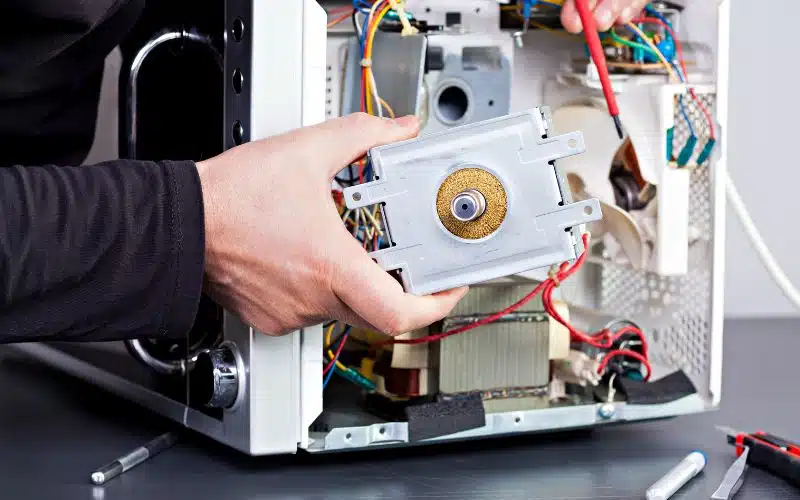GE microwaves have come a long way in the home appliance industry. The range of GE microwaves meets the needs of various customers.
For example, there is an option for people that need countertop space or a family-size microwave. The GE JES1097SMSS even ranks among the best smart microwaves.
But, the most popular GE microwave is the GE JVM3160RFSS oven.
Despite their renown, General Electric microwaves still have one common issue; power problem. The trouble with microwave power is one common problem among many microwave users.
It ranks among the top 10 common problems of microwave users. So, if you find yourself having any power trouble with your microwave, do not panic.
You are not in it alone, and better still, there are many other cases to help you out.
If your microwave stops working, ensure to plug in the power cord. Next, check the breaker box. Next, ensure the switch is in place, and the power outlet is active. Finally, inspect the microwave to see if it overheated or has a blocked vent. If the unit does not get power after these checks, it has a faulty part.
GE Microwave No Power Problem?
Power problems are not uncommon with the range of General Electric microwaves. Like all electrical stuff, they are prone to power trips, short circuits, and burnt fuses.
So, you do not need to overthink the issue when your microwave has a power problem. The unit may only need simple troubleshooting to fix the problem.
Even if you need to change a part, relax. You can handle it yourself.
When your General Electric microwave has no power, it is likely due to a break from the main power panel. All you need to do is check the switch dedicated to your microwave.
In this case, a simple flick will sort things out for you. First, adjust the power switch if it is out of place.
If it is not, flick the switch off for a few minutes and flick it back on. That should restore power to the microwave.
After checking the breaker box, you can check the outlet using a simple hack. Plugin any other electric appliance into the outlet to see if it is active.
If it gets power, then you just verified the outlet has power. If it does not, then there is no power in the outlet. You have to fix the outlet.
No power in your microwave with an active outlet? The next possible cause of the problem is that the unit overheated.
It may occur when a microwave heating food does a cycle for several minutes. It may also happen if it had its vent blocked.
Every General Electric microwave has a specific air clearance need you must meet. Ensure proper airflow around the unit, and you are good to go!
You can check to see the air clearance requirement for your microwave model here. It shows the condition as per the Owner’s Manual.
Why Does My Microwave Have No Power?
There are a handful of reasons why your GE microwave stopped working. Making the diagnosis is basic. You do not need much experience with home appliance repair.
Sometimes the unit gets power after checks with the breaker box and power outlet. But most times, the thermal fuse is burnt.
So you have to replace the thermal fuse. Below we look at a simple fix to help you replace the thermal fuse in your microwave.
Before you begin work on your microwave, unplug the microwave access to power. That is the first thing you MUST always ensure as a safety precaution.
You reduce the risk of electrocution when you unplug the microwave access to power. When you do that, you are clear to proceed.
Next, open the microwave door to access the inside of the unit. Be careful not to spoil the door latch assembly when you open the microwave door.
The door latch assembly ensures the door shuts well during cooking cycles. Your microwave will not run cooking cycles with a faulty door switch.
You would not like to add a defective door switch to your list of problems.
After you open the microwave door, you can proceed to remove the upper vent cover. There are usually two or three screws on the upper vent cover.
That depends on the microwave model. Take them off. Then you can unscrew the main control board. The thermal fuse sits behind the main control board.
In some models, you need to take the control board off before accessing the thermal fuse. Once you unscrew the main control board, you need to detach the cables holding it in place.
That will give you full access to behind the control board. Gently remove them and set the control board down.
In others, you only need to unscrew the control board and let it slide down. It is not heavy to detach the cables from the socket.
The Main Control Board Is Out. What Next?
With the control board out of the way, you can easily access where the thermal fuse sits. But, before you proceed, a high voltage capacitor stands in the way.
High voltage capacitors store thousands of volts of electricity. You have to discharge the high voltage of electricity stored to avoid electric shock.
Those thousands of volts of electricity in high voltage capacitors are no joke. You will be a goner if your hand grazes the high voltage capacitors during repairs!
Discharge the high voltages of electricity in the capacitor by using a screwdriver. Use one with an insulated handle to cross the low voltage side of the high voltage capacitor.
There are two leads on the low voltage side of the capacitor. Cross them top to bottom, metal to metal. That will discharge any residual power left inside the capacitor. Safety first!
You can now access the thermal fuse. Take the thermal fuse out and inspect it. You should notice some blemish on a burnt fuse.
You could also test it with a multimeter to be sure. After you take the thermal fuse out, you need to order a replacement to replace the thermal fuse.
The type of thermal fuse you need depends on your microwave model. You need the model number of your microwave to proceed.
Finding the model number for your microwave is easy. The serial/model tag carries the model number of your microwave.
You can find it in one of three places on the microwave. Inside the unit on the left wall, the bottom, or the back. If finding the model number proves hard, do not worry.
GE has you covered. You can use the GE Appliance Model and Serial Number Locator to help find the model number.
Once you get the new thermal fuse, plug it into the microwave. Next, replace the thermal fuse and plug the unit back into the outlet to check for power.
If it shows that there is power, proceed to reassemble the unit. Start with the main control board. Then screw back the upper vent cover.
Finally, shut the microwave door. You can now use it as you please.
You have restored power to your General Electric microwave unit. GE microwave no power problem? No problem!
Conclusion
The lack of power in a GE microwave is a common problem. It may be due to a break from the power panel.
If that is not the case, your microwave has a burnt thermal fuse. You need to find the model number of your unit, order a new one and replace the thermal fuse. Problem solved!