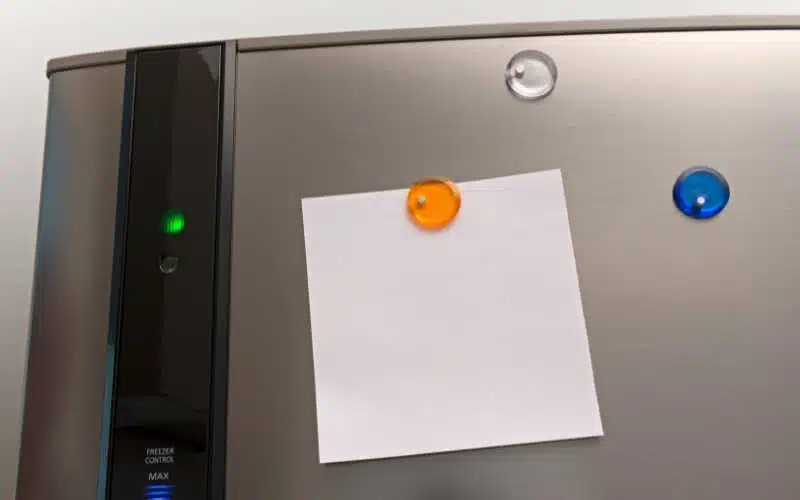When you think everything is going alright, your Samsung refrigerator begins to act unexpectedly with the icemaker and refrigerator.
You would discover that the ice maker is malfunctioning while the body or wall of your refrigerator is getting thick with ice.
A situation like this leaves you with no other option than to defrost. Note that this article will highlight how you can defrost a Samsung refrigerator.
To defrost your Samsung refrigerator, you must switch to the force defrost mode. To do this, you must simultaneously press and hold the two buttons on the panel. Then you would hear a beep and see a blank display screen. Use any of the two buttons to move through the modes until you locate the ‘Fd’ mode and wait until the beeping ends.
How Do I Put My Samsung Refrigerator into Defrost Mode?
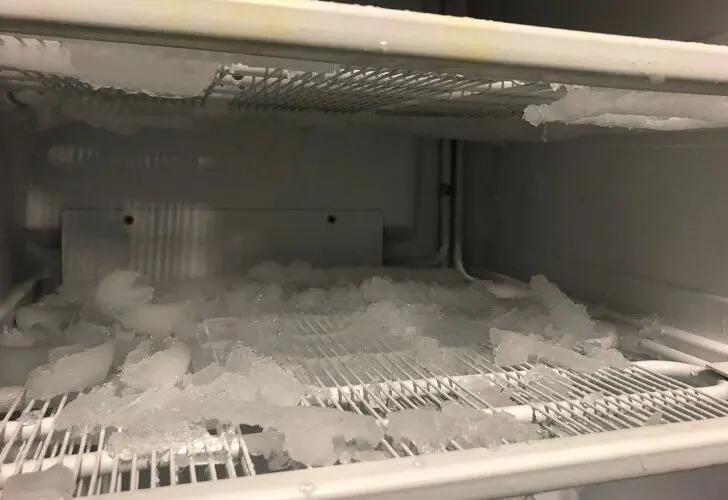
To successfully put your Samsung refrigerator into defrost mode, you must follow the instructions concerning how to put it on defrost mode.
For this article, I will tell you how to defrost your Samsung refrigerator but use the RF28 Samsung refrigerator as a guide.
Below are the two steps that you must follow for you to achieve the desired result, which is putting the refrigerator on defrost mode;
#1. Step 1– Turning Off
It requires you to press and hold the ‘Freeze’ and the ‘Energy saver’ buttons for about five seconds to use the energy-saving function.
#2. Step 2– Activating the Defrost Mode
If you press the ‘Fridge’ (power cool) buttons, the forced freeze mode will become active again. And after pressing three times consecutively, it will enter into force defrost mode.
For the RF263, You have to push simultaneously and hold the ‘Energy saver’ and ‘Fridge’ buttons for about eight seconds.
After a while, you would discover that the refrigerator has turned off, then you will have to press the ‘Fridge’ button four times to force defrost mode.
If you can keep the energy saver and fridge button for eight to ten seconds, you will notice the display screen becoming dull and a loud beep from the fridge.
Then push the ‘Fridge’ button four more times. Doing this will resolve the issue of the force defrost for both the refrigerator and ice maker.
But, unlike the Samsung RF680CDLS, the RF28 cannot be thawed. Notice that there are several other ways to defrost your Samsung refrigerator apart from the force defrost mode.
#3. Alternative Defrosting Method
You can defrost your refrigerator by turning off the refrigerator and then wiping it. Failure to turn it off before opening the refrigerator will cause more ice buildup.
Take out all edibles and removable shelves while the fridge is defrosting, and clean the shelves thoroughly, especially if affected by ice. Then allow it to thaw before taking it back.
A much better way to speed up the process would be to fill containers with significant quantities of hot water. And ensure the doors are open during this process.
The steam from the hot water will begin to melt the ice inside the refrigerator. And because the water will cool off easily, try to replace it every 10 to 12 minutes.
You can scrape off the ice from the refrigerator’s wall with a wooden or plastic spatula or spoon. Make sure not to use sharp objects or puncture any refrigerator pipe.
Another option that proves to be very effective is the use of blow dryers and heaters. But, ensure that their wires do not get wet with water from the fridge or ground.
It will be a terrible mistake if the blow dryer overheats or the refrigerator inside because the cooling system will also be affected. But a non-heating fan will also do the job.
If you are dealing with a thin layer of ice, soak your towel in alcohol after soaking it in hot water, and then remove the ice. Then watch as the ice will quickly evaporate.
How Do I Defrost My Samsung Bottom Freezer?
Regarding Samsung refrigerators, the steps for defrosting the bottom freezer are always the same as those you can see below;
| Steps | Results |
|---|---|
| Press the Energy saver and Power cool buttons. | Simultaneously pressing for 12 seconds, the built-in display will shut off. |
| Press the cool power button again | It will cause the freezer to enter force freeze mode 2. |
| Press the power cool button two more times | The fridge will then run the forced defrost mode 5 protocol. |
Note that there is one you must keep at the back of your mind concerning this process. And this same action might affect your Samsung bottom freezer and the entire system.
To avoid ruining your refrigerator or its edibles, ensure that you consult your instruction manual before putting the refrigerator into a Forced Defrost Mode.
How Long Does it Take to Defrost a Samsung Refrigerator?
If every other condition is met, like powering off, unplugging the fridge, and removing the edibles, then it should take 6 to 8 hours to defrost your Samsung refrigerator.
Nevertheless, to ensure you attain the best defrost result, I will advise that you give the defrosting process a whole day.
Although the Samsung refrigerator will take 6 to 8 hours to defrost manually by turning off the refrigerator, it will take 20 to 30 minutes to defrost completely with a forced defrost cycle.
One thing with the frost defrost cycle is that you don’t need to take out the edibles or open the refrigerator door during the process. Your food will remain cold during that period.
Please remove the ice bucket from the ice machine just before the cycle begins to aid your success.
Endeavor to place a towel where the ice bucket sits; doing so will ensure the water released by the defrosting fridge is absorbed.
And once the defrost cycle completes, you can identify it by the chime sound that your refrigerator will make. It will then be followed by the temperature of your refrigerator lowering terribly.
Once this process becomes complete, you should use a clean, dry towel to dry up the inside of your refrigerator. Doing so will help prevent the growth of mold in the fridge.
Does Samsung Refrigerator Defrost Automatically?
Yes, indeed, the Samsung refrigerator defrosts automatically through its defrost cycles. And these automatic defrost runs for 20 minutes severally during the day.
Behind the compartment panels is the defrost heater that turns on when the defrost cycle begins to run.
This heater becomes hot, melts the ice and frost into the water, and releases it through the defrost drain. However, some situations may require more than your refrigerator can handle automatically.
Below are situations that will call for a manual defrost;
- Suppose the fridge fails to defrost automatically. Manual will save you the time you will spend getting spare parts and repairing.
- Suppose the refrigerator fans have ice in or around it. Then, you can defrost manually rather than focus a heat gun on your plastic fan, which can ruin it.
- Suppose you are moving your refrigerator to another location. Then, you can defrost the entire refrigerator according to your schedule.
- Suppose there is an ice maker that is frozen in place. Starting the defrost cycle manually may be the best choice.
What Does Samsung Forced Defrost Do?
The Samsung Forced Defrost Mode is a standard feature that you would find in all Samsung refrigerators. And it makes use of heaters to melt ice and frost all over the refrigerator.
Ice and frost form quickly when the warm air from the surroundings enters the refrigerator’s compartment and causes condensation.
The ice buildup in the refrigerator impairs the performance of your refrigerator. But with the help of the defrost mode, it can easily melt away without leaving catastrophic damage.
Once your refrigerator is in diagnostic mode, you can pick one of the two manual defrost modes. There is the refrigerator defrost (rd) and the full defrost (FD) mode;
#1. Refrigerator Defrost (rd)
If your display screen shows you the letter ‘rd,’ it means that option you are looking at is the refrigerator defrost. And it only has control over the defrost cycle of the refrigerator compartment.
It serves a good purpose if your goal is to remove ice from your fresh edibles without limiting the performance of the freezer compartment.
#2. Full Defrost (FD)
Like the name, full defrost is a mode that ensures that every compartment in your refrigerator experiences the defrost cycle. And this includes the refrigerator and freezer.
It is a mode that is particularly necessary when moving the location of your refrigerator to a new place.
Where Is the Defrost Timer Located in a Samsung Refrigerator?
There are several places where you can locate the defrost timer of your refrigerator. For example, you can find it on the lower kick plate, the control panel, or the back wall of the refrigerator.
You can identify the defrost timer by the four metallic terminals that extend from its bottom. You can remove it from its location as soon as it is within your reach.
If your default timer is having issues or you require a new one, you can get one here on amazon at an affordable price.
Conclusion
You can defrost your Samsung refrigerator by switching to the force defrost mode and selecting either the refrigerator defrost (rd) or the full defrost (FD).
You now know how to put it on the defrost mode, and the alternative defrosts method you can use.
Finally, you now know that Samsung can defrost automatically and the importance of the force defrost in your refrigerator.