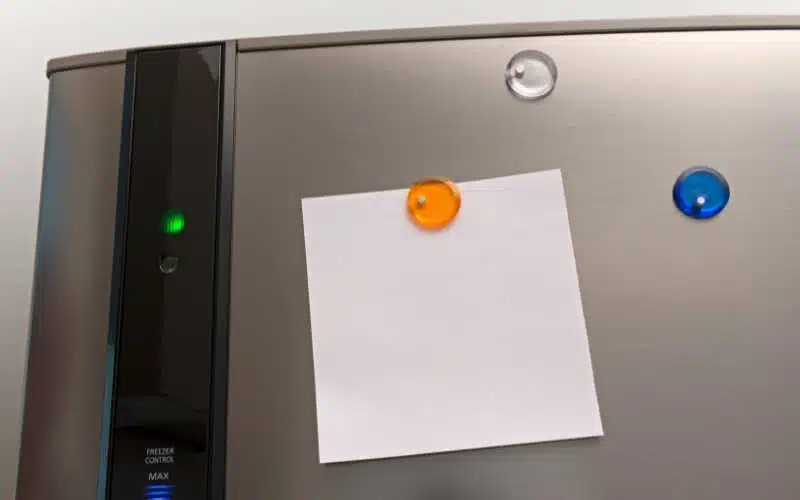There might be power problems, you might want to clean your fridge, or you might go on a long trip. There are many reasons to turn off your Samsung refrigerator for a brief or long time.
Turning off your fridge the right way might seem complicated, but it is fairly easy. This guide makes it even easier and hitch-free.
You can use the power button on the refrigerator to easily turn it off. If the power button isn’t working the way it should, separate the system from its power source by unplugging it directly from the mains. That’s another quick way to turn off your Samsung refrigerator. Also, you can switch off its circuit breaker to cut off electric power.
How Do I Turn Off My Samsung Refrigerator?

Properly turning your fridge off has a series of steps to ensure your safety and the safety of your refrigerator.
The steps are explained in detail below.
#1. Step 1– Empty the Refrigerator
This step is necessary if you leave your Samsung refrigerator off for a long time. Most refrigerator contents are perishable. Leaving them inside a deactivated refrigerator can lead to unpleasant problems.
#2. Step 2– Locate the Temperature Control
Using the refrigerator temperature control, you should set the fridge’s temperature to OFF. You can find it at the top of the refrigerator interior light.
Turning the temperature control to an off state ensures that when you turn the refrigerator off, the compressor and the circulating air fan also stop running.
#3. Step 3– Deactivate Ice Maker
To do this, lift the swing arm to an upper position that locks the arm. It turns off the ice maker in the freezer.
#4. Step 4– Cut-Off Water Supply
To cut off the water supply to the refrigerator, you should first locate the water supply valve along the wall.
Then, trace the water hose from the fridge back to the wall. Then, you can find the water supply valve and shut it off.
#5. Step 5– Drain the Water Tank
If your Samsung refrigerator has a water dispenser, it has a water tank. After cutting off the water supply, water might be left in the water tank.
Leave the dispenser tap open so the water can run till the tank is completely drained.
#6. Step 6– Cut Refrigerator Power
The above steps lead to this major step of seizing all power into the refrigerator. There are three methods through which you can cut your Samsung refrigerator power.
#1. Method 1– Use the Power Button
It is the easiest way to turn your refrigerator off. The power button is generally at the top of the Samsung fridge door, but it might be located elsewhere in some Samsung refrigerator models.
Once you find it, press the button once. Immediately, your refrigerator should power off. If your refrigerator does not go off, you should check if your fridge is in child lock.
Child lock is a feature on Samsung refrigerators that prevents accidental changes in the control panel. This keeps you and the contents of your fridge safe.
When the child lock is activated, the indicator will light up, and you can not use most of the features on the refrigerator control panel until you deactivate it.
You can disable it by pressing the Child Lock icon. Press the power button again after disabling the Child Lock, and the refrigerator will power off.
#2. Method 2– Unplug the Power Cord
It is a quick way of cutting power from the fridge immediately. However, the cord might be in a position that is difficult to reach.
Patiently trace the power cable connecting the refrigerator to the wall outlet. Then, pull out the cable from the mains.
#3. Method 3– Turn Off the Circuit Breaker
You might not be able to use the power button or reach the wall outlet that powers the refrigerator, but you can always switch the circuit breaker to its off position.
When electric power comes in through the Samsung refrigerator power cord, it goes through the circuit breaker first. Turning off the circuit breaker will switch the refrigerator off as fast as unplugging it.
#7. Step 7– Clean the Refrigerator
With a mild cleaning product, wash the interior compartments and walls of the refrigerator with paper towels. It removes leftovers that can encourage fungal and bacterial growth in unused refrigerators.
#8. Step 8– Wipe Surfaces
After cleaning, wipe all the surfaces of your Samsung refrigerator till it is dry and sterile. Wiping removes leftover cleaning products and excessive moisture.
Avoid leaving water puddles in your refrigerator compartments. It can cause the growth of mold in the fridge.
#9. Step 9– Use Baking Soda
Having musty smells waft out of your Samsung refrigerator the next time you try to use it can be off-putting.
To avoid this, place a small cup of baking soda in the empty fridge. The baking soda will absorb all odors and leave your fridge fresh.
Where are the Controls on a Samsung Refrigerator?
The control panel of the Samsung refrigerator is on the front of the right door. Some other features or controls can be located in many different refrigerator parts.
The specific model of your Samsung refrigerator might determine if there will be a couple of variations in the location of its controls in the fridge.
Temperature controls for many Samsung models are located either at the back of the fresh food compartment, on the door’s edge, or in the control panel itself.
The Samsung refrigerator performs many different functions simultaneously, and the controls function as the brain that keeps the system stable and efficient.
The control panel makes the refrigerator function according to the user’s requirements, so it is located in a spot on the fridge that is easy for you to reach.
How Do You Use the Control Panel on a Samsung Refrigerator?
Press the icons on the control panel to activate any feature of your choosing.
The control buttons all light up when they are active; this way, you can be sure which control feature you have activated.
You can change your refrigerator settings with a proper understanding of how the control panel works.
The table below gives more information on the features of the control panel and how you can use them.
| Control Panel Features | Functions |
|---|---|
| Fridge. | Press once to adjust the Samsung refrigerator temperature. |
| Power Cool. | Press and hold for three seconds to speed up the cooling process. |
| Water. | Press to dispense water without ice. |
| Door Alarm. | Press to activate. It alerts you when the fridge door has been left open for over two minutes. |
| Filter. | Press to reset the filter lifecycle. |
| Vacation. | It keeps the fridge running low for an extended time. |
| Lighting. | Press and hold for three seconds to change the temperature scale between Celcius and Fahrenheit. |
| Control Lock. | Press and hold for three seconds to disable the control panel and prevent accidents. |
| Power Freeze. | Press and hold for three seconds to freeze food in a very short time. |
| Freezer. | Press the button to set the entire refrigerator to freezer temperature. |
| Ice Maker Off. | Press and hold for three seconds to disable the ice maker. |
| Crushed/Cubed Ice. | Press to select the type of ice you want. |
Can You Turn Off Just the Freezer On a Samsung Fridge?
You can not only turn off the freezer and leave the fridge compartment on. It is so because the freezer and fridge share the same technological parts as a Samsung refrigerator.
Most refrigerators are designed to have the freezer support the entire system’s operation. It means the fridge and freezer will shut down together.
Cool air passes through the freezer first before cooling the refrigerator compartment.
Therefore, in some refrigerator units, the fridge compartment can not run without the freezer, but the freezer can run without the fridge.
Although, in a refrigerator with two independent compressors connected to the freezer and the fridge, it is possible to turn off the freezer only.
In your Samsung refrigerator, if it were possible to turn off the fridge and leave it on, the fridge would eventually go warm.
It is a result of the fact that air that keeps the fridge cold comes from the freezer.
How Do I Turn Off Energy Saver On Samsung Refrigerators?
To turn off the energy saver on your Samsung refrigerator, locate the switch or button with the icon of a plug with two prongs and a power cord connecting to a light bulb.
Press the button, and the light behind the icon should go off. It means you have a deactivated energy saver.
If it is a switch you find on your refrigerator, flip the energy saver switch to the OFF position.
Leaving the energy saver on for too long can cause condensation on the floor around your refrigerator. Having the energy saver on is great for your refrigerator and your pockets.
Still, it is important to avoid letting condescension pool around your refrigerator due to energy saving.
The energy saver causes condensation because it turns down or completely switches off the heating coils that prevent condensation on your fridge door.
With this heat gone, your refrigerator door is cold, and the surrounding hot and moist air starts to settle on it. Soon, there is water draining down from your refrigerator.
This excess water can get in the wrong places and cause complex issues later. To avoid this, you should switch off your energy saver periodically.
Conclusion
Ensure that you are careful while handling the parts and cables of your fridge. Do not use wet hands to avoid the high risk of hurting yourself or damaging your refrigerator.
To be sure that your Samsung refrigerator is off, check the lights inside the fridge and the low humming sound of the compressor.
There should be no lights when you open the fridge, and the compressor should be silent if you have successfully turned it off.