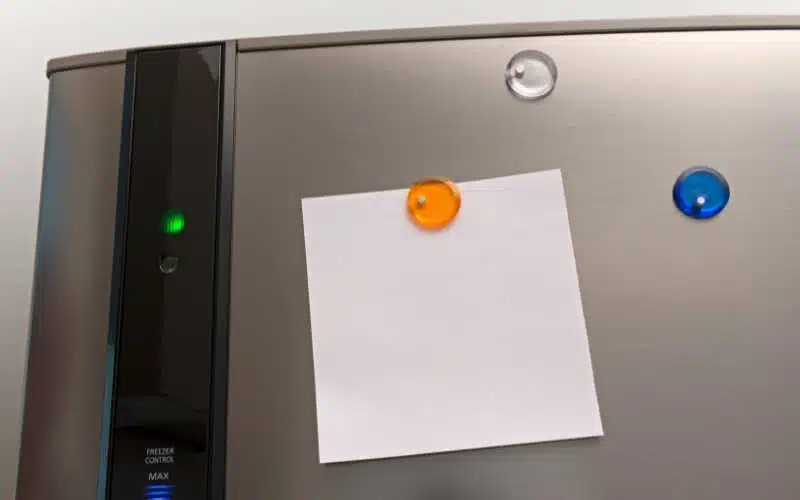Troubleshooting a Kenmore elite refrigerator has never gotten this easy!
With the Kenmore diagnostic mode and the Kenmore test mode on virtually all Kenmore refrigerator models and bottom freezers, pinpointing the cause of a system malfunction based on the error code displayed is at its best.
With Kenmore diagnostic mode, the era of guesswork troubleshooting is now history!
Based on the error code shown by your Kenmore elite refrigerator and bottom-freezer refrigerator, you can evaluate the root cause of any problem. And you can do this by simply switching to the Kenmore test mode or the Kenmore diagnostic mode and proffer an adequate solution to optimally enable your Kenmore elite refrigerator or bottom freezer refrigerator.
How Do I Run Diagnostics on My Kenmore Elite Refrigerator?

To understand or at least know what could be wrong with your Kenmore elite refrigerator or bottom freezer refrigerator, you need to know how to enter the Kenmore elite refrigerator and bottom freezer refrigerator diagnostic mode.
Depending on your refrigerator model, there could be slight variations in operating the Kenmore diagnostic mode or a total absence of the Kenmore diagnostic mode altogether.
This is inherent in some old Kenmore refrigerators and bottom-freezer refrigerators.
The following outlines the steps to successfully run the Kenmore elite refrigerator diagnostic mode for proper troubleshooting.
- First, ensure the refrigerator power cord is correctly plugged into the mains electric power outlet. Switch on the electric supply and provide electric power to the Kenmore elite refrigerator.
- Press on and hold onto the lock button for about three seconds.
- Now, long press and hold onto the Kenmore refrigerator or Bottom freezer refrigerator button while you press on the Acela Ice button about five times.
- The LED display should show the total operating hours; the number of hours the Kenmore elite refrigerator has been running.
- Next, tap the bottom freezer refrigerator button six times to skip the temperature sensor checks.
- By now, the bottom freezer refrigerator would have shown the time left before the next recommended water filter change.
- Press the freezer button once more to instruct the fridge to display any error code.
- The front panel display would show the total operating time if there is no error code. Otherwise, the error codes about any problem within the refrigerator would be dilated appropriately.
- However, if an error code is displayed, note the error code and press the bottom freezer refrigerator button once again to display any other error code (s).
- After all the error codes have been displayed, pressing the bottom-freezer refrigerator button would print the display of the total operating time.
- Tap on the lock button to exit the diagnostic mode
Kenmore Elite Refrigerator Error Codes?
The primary aim of running a Kenmore diagnostic mode is to zero in on the possible causes of any malfunction one has noticed in the Kenmore elite refrigerator or bottom freezer refrigerator.
The pointers to the possible causes of the problem are communicated to the user via error codes by the Kenmore elite refrigerator. The error code displayed is then interpreted by looking through a code chart.
Find below a chart containing virtually all Kenmore elite refrigerator error codes and their interpretation.
| S/N | ERROR CODE | INTERPRETATION | COMMENT |
| 1. | Er FS | Freezer sensor-related error | This is usually due to wiring and sensor connector issues. Likely parts involved: The power control board (PCB), thermistor (also known as a temperature sensor), and wiring harness |
| 2. | Er RS | Refrigerator sensor error | The wiring, sensor, and connectors are faulty. Likely parts involved: The power control board (PCB), thermistor (also known as a temperature sensor), and wiring harness. |
| 3. | F DS | Freezer defrost sensor. | Either there is a wiring issue, or the sensor is short. The controller assembly which houses the defrost thermistor is faulty. |
| 4. | R DS | The refrigerator defrosts sensor. | Either there is a wiring issue, or the sensor is short. The controller assembly which houses the defrost thermistor, as well as the fuse for the defrost system is faulty. |
| 5. | Er HS | Humidity sensor | The wiring has a problem, or the sensor is short. The humidity sensor is likely faulty |
| 6. | Er IS | Icemaker sensor | Either the sensor is short or the wiring has a problem. The ice maker assembly is possibly faulty. |
| 7. | Er SS | Pantry sensor | Either the sensor is short or there is a wiring problem. Mainly due to a defective pantry temperature sensor. |
| 8. | Er RT | Room temperature sensor | Either the sensor is short or there is a wiring problem. The room temperature sensor is likely faulty. |
| 9. | Er IT | There is a system error inside the ice maker. | The ice maker assembly is faulty. |
| 10. | Er GF | Flowmeter error code. | The flow meter is likely faulty. |
| 11. | F DH | Kenmore elite refrigerator sensor unable to get over 40°F in defrost mode. | This might be due to a faulty heater, control board, and /or fuse. Other likely faulty parts include the relay on the control board, the defrost heater, and the controller assembly. |
| 12. | R DH | The sensor could not get over 40°F in normal refrigerator mode. | This might be due to a faulty heater, control board, and fuse. Other likely faulty parts include the relay on the control board, the defrost heater, and the controller assembly |
| 13. | Er IF | The fan in the ice compartment failed. | Something is obstructing the fan’s free movement; the fan’s motor is faulty; the wiring in the circuit is faulty, or the control board is faulty. Most likely parts involved: The power control board, the wiring harness, or the ice fan motor. |
| 14. | Er FF | The evaporator fan has failed. | At least one or more of the following is faulty: the power control board, wiring harness, or the evaporator fan motor. |
| 15. | Er CF | The condenser fan motor is faulty | At least one or more of the following is faulty: the power control board, wiring harness, or the condenser fan motor. |
| 16. | Er CO | Signifies communication error | There is a breakdown in communication between the display board and the mainboard. Most likely parts involved: The power control board, the display control board, and/or the wiring harness. |
| 17. | E OD | Wifi modem failure | The wifi modem and/or the display control board are most likely disconnected. Check the connection. Unplug and restart. If the issue is not cleared, call an expert to check your wifi modem and display control board to pinpoint the root cause of the problem. |
Kenmore Elite 795 Refrigerator Diagnostic Mode?
The Kenmore Elite refrigerator 795 model’s diagnostic mode allows you, as the user, to routinely examine the performance of the power control board and detect the presence of any fault within the refrigerator on time.
This mode is navigated by pressing two buttons on the display panel. Take note of the following facts about the Kenmore elite refrigerator 795 diagnostic mode.
- In the diagnostic mode, the function control button does not work. However, it gives off the beep sound when pressed.
- Unplug, then re-plug the Kenmore elite refrigerator 795 after exiting the diagnostic mode.
- Once an error code is detected, the test mode is put on standby.
Find below a summary of the Kenmore elite refrigerator 795 model’s diagnostic mode:
| S/N | MODE | OPERATION | OPTIONS |
| 1. | Test 1 | Press the Test button on the mainboard once. Switches to cooling mode | Force the compressor and freezer fan to work continuously OPEN stepping damperOFF defrosting heater put all display LED ON |
| 2. | Test 2 | Press the Test button once in test mode. Switches to forced defrosting mode. | Freezer fan and compressor OFFCLOSE Stepping damper.ON defrosting heater. The display LED shows 2. |
| 3. | Return to NORMAL | Press the Test switch on the main power control board once. | Return to Initial status (COMP 7 min delay). |
Conclusion
The Kenmore elite refrigerator diagnostic mode is an essential tool. It comes in handy for the detection and accurate diagnosis of issues relating to the normal functioning of your refrigerator.
Thus, you must familiarize yourself with the various error codes (as outlined above) and interpret such codes.
This knowledge would enable you to identify which issues are within your scope for a Do-it-yourself fix and which of them are best referred by an expert.