Power surges are like lightning for electronics, zapping them unexpectedly. Your clothes dryer, a machine you use all the time, isn’t safe from them.
This article tells you how power surges can break your dryer and how to protect it. Let’s learn about these sneaky surges and keep your dryer running!
Key Takeaways on Protecting Your Dryer from Power Surges
- Understand the Impact: Power surges can damage the electrical components of your dryer, leading to malfunctions or a shorter lifespan.
- Preventive Measures: Utilize surge protectors to safeguard your dryer and other home appliances from power surge damage.
- Resetting Your Dryer: If your dryer doesn’t start post-surge, try resetting it by pressing the reset button or unplugging it for a few minutes.
- Common Issues Post-Surge:
- Blown thermal fuse: Replace if needed.
- Faulty door switch: Check for proper function.
- Circuit issues: Check and replace blown fuses or reset circuit breakers.
- Maintenance Tips: Regular cleaning of the lint filter and dryer vents, ensuring plug stability, and routine inspections can prevent many issues.

Why Won’t My Dryer Start After A Power Surge?
After a power outage, your dryer might not start due to a power surge. A power surge is an overflow of electrical current that surpasses what your appliances are designed to handle.
This rush of voltage can damage the electrical components inside your dryer.
Here are key reasons a power surge can stop your dryer from working:
- Damaged internal components: Transistors and tubes inside your dryer can be harmed by high voltage.
- Accumulated damage: Even if a surge doesn’t immediately break your appliance, over time, these surges can shorten your dryer’s life.
Common culprits that cause power surges:
- Weather events: Lightning strikes or storms can cause surges.
- Power line issues: Problems with utility lines, such as damages or equipment aging.
Signs your dryer experienced a power surge:
- The dryer won’t turn on at all.
- The motor doesn’t start but the dryer powers up.
Remember, preventing power surge damage is crucial for all your home appliances, including refrigerators, air conditioners, washers, and laptops. Using surge protectors can help safeguard your electronics.
Last update on 2024-01-10 / Affiliate links / Images from Amazon Product Advertising API
Last update on 2024-01-07 / Affiliate links / Images from Amazon Product Advertising API
How Do You Reset A Dryer After A Power Surge?
To reset your dryer after a power surge, simply press the reset button. If that doesn’t work, unplug your dryer, wait a few minutes, and then plug it back in. This usually fixes basic problems.
Dryers may not start during a power outage or after power is restored. This is often due to a blown thermal fuse.
Follow these steps to replace the thermal fuse:
- Locate the thermal fuse.
- Test the fuse to determine if it has blown.
- If the fuse is dead, replace it with a new one.
Resetting your dryer is a smart move to tackle simple issues after a blackout.
Is There A Reset Button On Dryers?
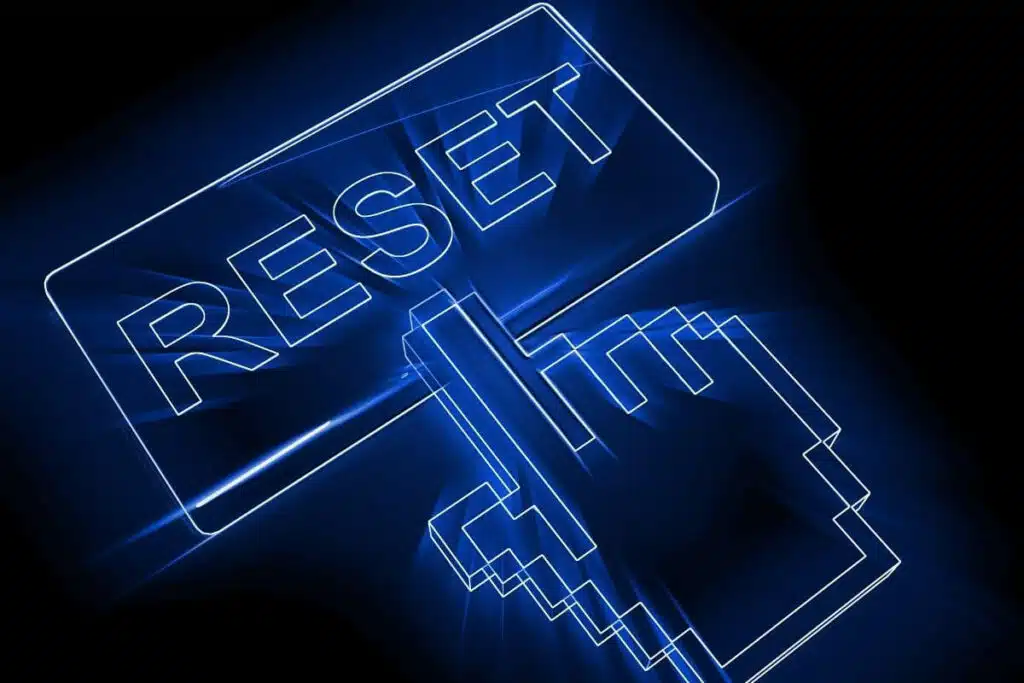
#1. Power Outage
A power outage can cause a sudden surge when the electricity returns. This surge might be too strong for your dryer and cause damage.
If this happens, check your circuit breaker or outlet to ensure they’re functioning correctly.
#2. Thermal Fuse
The thermal fuse is a safety device. It stops your dryer from overheating, which could otherwise lead to fires.
Symptoms of a blown fuse:
- The dryer won’t heat up
- The dryer won’t start
To resolve this, you’ll likely need to replace the fuse.
#3. Faulty Door Switch
Your dryer’s door switch is a safety feature. It ensures your dryer only operates when the door is securely closed.
- Signs of a defective door switch:
- Dryer won’t turn on
- No “click” sound when the door closes
If you suspect a problem, a professional should inspect the switch.
Remember, maintaining the electrical power system, checking for faulty wiring, and preventing short circuits by keeping your dryer’s outlet and breaker in good condition is crucial for your safety.
If your dryer has a reset button on the control panel, use it after addressing any issues. If the problems persist, you may need to consult with a technician.
Can I Fix My Dryer Myself?

#1. Read The Manual
Your dryer’s manual is packed with useful information, including troubleshooting tips and maintenance advice. Always start with the manual—it might have the solution to your issue.
#2. Check The Plug
Make sure your dryer is firmly plugged into the outlet. Loose plugs are common as dryers vibrate during use. Never overlook this simple fix—it’s easy to forget to check!
#3. Check The Fuse
A blown fuse or tripped circuit can prevent your dryer from powering on. Replace any blown fuses, and reset your circuit breakers as needed. Call a licensed electrician if you suspect outlet issues.
#4. Inspect the Thermal Fuse and Switch
Power surges can damage your dryer’s thermal fuse, which may need replacing. Check the door switch too, as a faulty one prevents the dryer from operating.
#5. Clean The Lint Filter And Dryer Vents
Regular maintenance like cleaning the lint filter is crucial for your dryer’s performance. Clear it out after each cycle. Also, check your dryer vents for any clogs that impair airflow.
- Manual Maintenance Tips
- Refer to the troubleshooting section
- Follow the manufacturer’s maintenance schedule
- Plug Stability
- Ensure the plug is secure
- Check for damage to the plug or cord
- Fuse and Circuit Health
- Replace blown fuses
- Reset circuit breakers
- Seek professional help for outlet problems
- Thermal Fuse and Door Switch
- Replace thermal fuses if needed
- Ensure the door switch functions properly
- Lint and Ventilation
- Clean lint filter regularly
- Use a brush to clear out dryer vents
Remember, if the issue is beyond basic maintenance, contacting a professional is always the safest route. Regularly clean and inspect your dryer to prevent many common issues.







