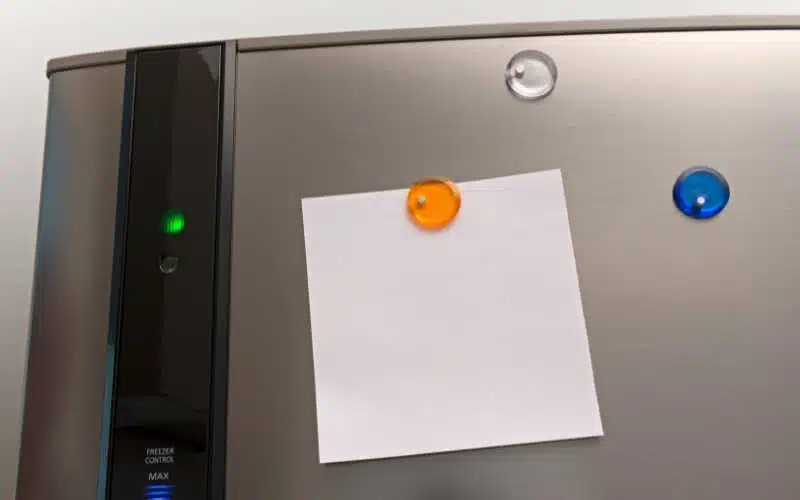When the power goes out, your Frigidaire fridge needs a quick reset. This article shows you how to do it easily.
You’ll find out how to get your fridge running right and keep your food fresh. Let’s learn how to fix your fridge fast!
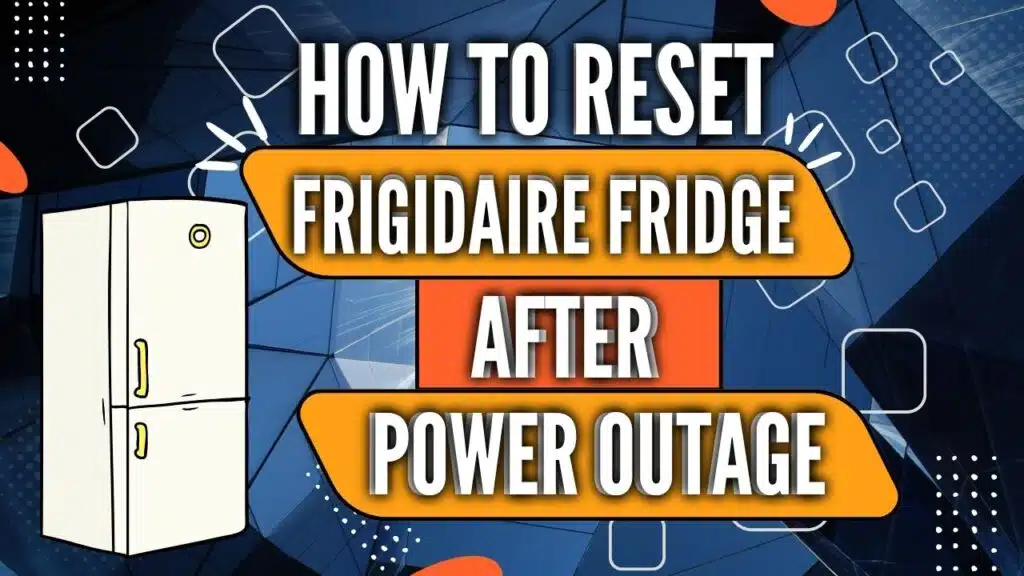
Effortless Reset for Frigidaire Refrigerator After Power Outage
- Check the Power Outlet: Confirm it’s functioning.
- Unplug the Fridge: Wait for 10-15 minutes for a brief reset.
- Reconnect: Look out for unusual lights or error codes.
- Press the Reset Button: If issues are visible, hold the reset button for 3-5 seconds to resolve errors and regulate temperature.
- Monitor Temperature: Ensure it’s optimal for food preservation.
- Consider a Factory Reset: If problems persist, unplug for another 15 minutes and check again.
Back to Normal: Your Essential Guide to Reset Frigidaire Refrigerator After A Power Outage
If the power goes out, it can mess up your fridge. Don’t worry! Fixing your Frigidaire fridge is easy.
Just follow these steps:
- Check the power outlet: Make sure it’s working before you do anything else.
- Unplug your fridge: Wait for 10-15 minutes to give your fridge a break.
- Plug the fridge back in: Pay attention to any weird lights or error codes.
- Press and hold the reset button: If you see any issues, hold the reset button for 3-5 seconds to clear errors and set the correct temperature.
- Monitor the temperature: Keep an eye on it to ensure your food stays fresh.
- Try a factory reset if needed: Unplug the fridge for 10-15 minutes, and then plug it back in. Check for errors. If errors persist, unplug for another 15 minutes and try again.
Here are some common frigidaire fridge error codes and their meaning.
| Error Codes | Reasons |
|---|---|
| OP | Either the freezer or fridge door is open. |
| SH | The corresponding temperature sensor has shorted out. |
| SY EF | Issues within the defrost circuit; the defrost control board cannot activate. |
| SY CE | A problem with communication between the control panel and the electric control board. |
| SY CF | A problem with communication between the control panel and the electric control board. |
| SB | Your refrigerator is in Sabbath mode and can be deactivated by referring to your manual. |
| DI SP | An ice cube(s) is jammed in the ice chute. |
| H1 | Temperatures in both fridge and freezer compartments are higher than they should be. |
| E | An issue with the evaporator fan motor or possibly a problem with your control board. |
| F | An issue with the evaporator fan motor or possibly a problem with your control board. |
| OF | Problems related to shutting down, powering up, or even simply being off. |
| CE | Communication errors within internal components need expert troubleshooting. |
| ER CE | A problem with communication between the control panel and the electric control board. |
If troubles persist, consulting the user manual or reaching out to Frigidaire customer support can provide guided assistance for more complex issues.
Frigidaire Refrigerator 101: Know Your Appliance for a Hassle-Free Reset
Your Frigidaire refrigerator is designed to keep your food cold and fresh. To maintain the right temperature, you can adjust the settings to meet your needs.
Sometimes, after a power outage, your refrigerator might act up. It may stop cooling or display an error message.
Here’s a simple solution: unplug your refrigerator, wait a few minutes, then plug it back in. By doing so, your refrigerator will reset and should start functioning properly again.
Key Components of Your Refrigerator
- Compressor: Pumps coolant to keep things cold
- Control Board: The brain that manages refrigerator settings
- Fan: Circulates the cool air inside
- Thermostat: Senses and maintains the internal temperature
Certain Frigidaire fridge models offer quick cooling features like Power Cool and Power Freeze. If your refrigerator has these, press them after power is restored for faster cooling.
If you hear odd noises coming from your refrigerator, such as a loud compressor or the sound of something blocking the fan, consider a reset similar to the one mentioned above.
By understanding how your Frigidaire fridge operates, you can troubleshoot issues confidently.
In case of power interruptions, remember to reset your appliance and check if it’s cooling efficiently.
The Big Question: Do Frigidaire Refrigerators Actually Have a Reset Button?
If Your Frigidaire Has a Reset Button:
Finding the Button
- Your Frigidaire might have a small button on the control panel. Look for one that says “Reset” or “Restart.”
Resetting the Fridge
- Push and hold the Reset button. If it’s hard to press, grab a pen or paperclip to help.
If Your Frigidaire Lacks a Reset Button:
Manual Check:
- Without a reset button, time to look at the user manual or visit the Frigidaire website for instructions.
What to Do:
- Press “Power Cool” and “Power Freezer” together for 10 seconds.
- Unplug it for 5 to 10 minutes, then plug it back in.
Common to Both:
Unplug First:
- Before anything else, unplug your fridge. This is a safety step.
Signs of Success:
- Once reset, watch for lights or listen for sounds that show everything is working again.
By following these steps, your fridge should be back to keeping your food cold and fresh.