As a homeowner, imagine having your Samsung dishwasher continually beep as you use it. It could become disturbing, especially if you have done all you can to stop the beeping sound.
However, your dishwasher can still get repaired or fixed because you can do that on your own conveniently.
Read on if you have come here looking for information on stopping your Samsung dishwasher from beeping.
Your Samsung dishwasher will beep if it is overloaded, lacks sufficient power supply, has a clogged drainage system, and if the door latch is open. Also, your dishwasher will beep if some compartments, such as the door latch or circuit breaker, are broken. Lastly, if your dishwasher continually beeps, it could mean that the dishwasher is damaged and needs replacement.
This article fully explains why your Samsung dishwasher is beeping suddenly and how you can stop it.
By the end of this article, it’ll go a long way in helping you correct the incessant beeping sound on your Samsung dishwasher. So read on.
Why Is Your Samsung Dishwasher Beeping?
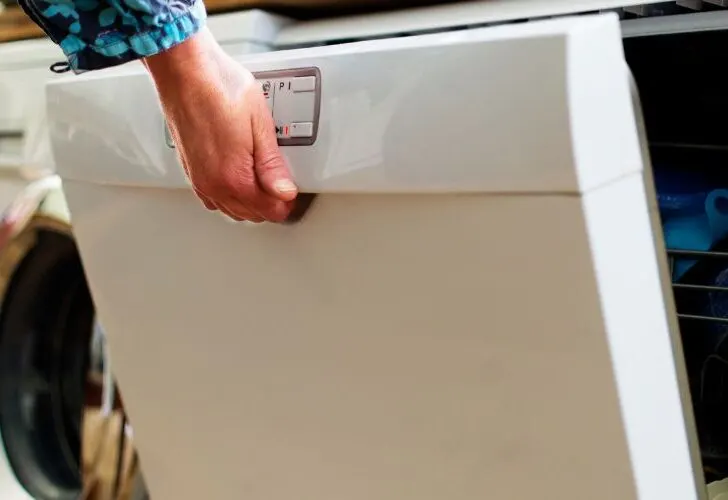
Dishwashers are machines that develop faults from time to time, so they require regular servicing to keep them in the right shape.
As a default setting, a Samsung dishwasher has a beep design to signal an upcoming issue with the appliance.
However, even with regular checks, cleaning, and maintenance practices, your dishwasher may still develop faults, one of which is producing a continually beeping sound.
Nevertheless, you may need help to predict or detect why your Samsung dishwasher beeps, but I will outline some of the reasons here. So without any delay, let’s delve in.
Your Samsung dishwasher will beep because of the following:
#1. Poor Power Supply
Dishwashers are heavy-duty appliances and require a dedicated outlet to work efficiently. The power it consumes does not support plugging it into an outlet with other devices.
Therefore, ensure your device has a special outlet, especially if you own other large appliances like a refrigerator, since low power can cause it to beep.
Plugging other small and large appliances could cause a power surge in some situations. When this happens, your dishwasher will beep continuously.
To correct this, switch off the dishwasher for some moments, then plug it in again. Alternatively, you can reset it by long pressing the reset button.
#2. Over-Full Or Imbalanced Dishwasher
One of the primary reasons your dishwasher will beep is when it is over-full or stuck up. If you have so many dishes to do, you shouldn’t put them all in the dishwasher.
Instead, loading them in small or appropriate quantities would be best because an overloaded dishwasher will not wash them after all.
Putting so many dishes in the refrigerator blocks the sprayer from splashing water over the dishes and spraying detergent on them.
#3. Broken Or Defective Dishwasher Compartments
The dishwasher is prone to wear and tear as you use it over time, resulting in a continuous beeping sound.
For example, the door latch on the dishwasher has a light material such as plastic, so they are one of the first to wear out or degrade.
When they do, the door on the dishwasher will not close properly such that the beeping alarm is triggered.
The thermal fuse and main control board are other defective parts that could trigger the dishwasher’s beeping alarm.
#4. Insufficient Water Levels
If the float vault on your dishwasher is faulty, it will stop retaining water and could even result in a beeping sound.
On the other hand, hard water can also form leather capable of tripping the hard water clog, especially when faulty.
#5. Low Rinse Aid And Detergent Levels
Your Samsung dishwasher is likely to beep if the rinse aid is low. The rinse aid is relatively easy to ignore, so you should check it before and after every cycle to monitor its level.
The dishwasher also has a standard level or quantity of detergent to be used in it. Insufficient detergent levels could cause the dishwasher to beep continuously.
To correct this, confirm with your owner’s manual the appropriate quantity of detergent to put in your dishwasher per the time.
#6. Error Codes Display
Smart Samsung dishwashers come with on-screen prompts to notify homeowners of incoming, which goes a long way to aid use.
Additionally, when your dishwasher is faulty, these error codes are displayed to inform you.
However, the dishwashers always make a loud beeping sound when such errors are displayed. While some of these beeping error codes are entirely normal, others are not.
Below, I will outline some error codes and their respective meanings. With that, you can always run to this article to check what the error code on your dishwasher’s screen means.
Nevertheless, your manufacturer’s manual can also find some beeping error codes.
Here are some of them and their meaning:
| Error Code | Meaning |
|---|---|
| Oe/Oc/0c/Oe | Too much water due to a faulty water inlet vault |
| HE | Faulty or damaged water heater |
| bE2/BE | A defective or stuck button on the dishwasher |
| CE | Incorrect instruction dispensation by the control panel |
| Flashing Heavy and beeping lights | Water leaks |
#7. Improperly Shut Dishwasher Doors During Wash Cycles
One of the most familiar reasons for beeping sounds in a dishwasher is an improperly closed dishwasher.
When the dishwasher gets opened during a wash cycle, it is bound to beep every 30 seconds.
To correct this, shut off the dishwasher and close the door properly. After that, turn it on and run your wash cycle.
In addition, your dishwasher will not start the next wash cycle if you left the door open in the previous wash cycle.
In this case, you would have to wait a couple of hours before attempting to run a cycle.
#8. Drainage System Issues
Most times, the plumbing works in your home could become damaged, causing the drainage to stop working properly.
Ensure that you routinely check the water hoses and pipes, clean them and also replace them if there is a need to do that.
How Do I Stop My Samsung Dishwasher From Beeping?
Having your dishwasher beep is not only frustrating but can equally be annoying. However, there are simple DIY steps that you can follow to shut off the beeping alarm.
Also, you can use these DIY steps to correct any beeping sound. Nevertheless, you must first know the meaning of the beep sound and the error code displayed on your dishwasher screen.
When your dishwasher beeps three times consecutively, it is trying to notify you about a potential leak in your dishwasher.
How do you stop your appliance from beeping? The first thing to do when you hear your dishwasher beep continuously is to note the count.
While some dishwashers have a reset button, others do not and may require you to turn the power off.
If you own a smart Samsung dishwasher, you could look through the on-screen prompt to see its error codes.
For instance, if your dishwasher displays the error code “HE,” you know there is a problem with the water heater as it could either be damaged or defective.
Other error codes, such as the “bE2/BE” and “CE,” indicate an error with the device, and you should correct it.
The “bE2/BE” indicates a problem with the buttons on the dishwasher. If any of the buttons on the dishwasher is stuck, then the beeping alarm is sure to go off.
You can resolve this issue by cleaning the buttons to remove every dirt or debris that could have hung in between them.
However, you can replace the control panel if the button starts working after you have cleaned it.
Nevertheless, for the “CE” error, which is an error when the dishwasher’s control panel transmits wrong instructions,
You can correct this error by disconnecting the dishwasher from the power supply and then waiting at least 5 minutes before plugging it back in the power outlet.
Furthermore, you can also contact the services of a professional or expert to help you work on your dishwasher.
If the reason your dishwasher is a defective part or compartment, ensure to get it fixed or replaced as the case may be.
How Do I Reset My Samsung Dishwasher?
When your dishwashers start malfunctioning, the first thing to always do is switch them off.
However, if you own a smart dishwasher, it is more likely to display an error code before they stop working most of the time.
Fortunately, resetting your dishwasher comes easy with a few steps.
- Switch off the dishwasher and unplug it from the socket.
- Allow it to sit for a couple of minutes or hours as desired.
- After that, switch it on again. Your dishwasher should get rest.
- If the error codes persist, clear them out by consulting Samsung online services Here.
How Do I Run a Diagnostic On My Samsung Dishwasher?
The diagnostic mode on the Samsung dishwasher corrects both major and minor errors. Luckily, you can run a diagnostic on your dishwasher effortlessly if you follow these steps;
- Power on your Samsung dishwasher
- Press the start or delay button until you see “17H” displayed on the screen.
- After that, long press the high temp button and wait to see “AS” displayed on the screen before you release it.
- Once you see “AS” on the screen, press the start button and release it.
- Finally, wait for the diagnostic mode cycle to count to finish.
These are the steps needed for running a diagnostic on your Samsung dishwasher, but for emphasis’ sake, these are the general steps to run a diagnostic on any Samsung dishwasher.
Final Thoughts
Your Samsung dishwasher will beep when:
- It is overloaded
- has stuck buttons
- displays error codes, among other reasons.
Interestingly, you can conveniently resolve these beeping issues without professional help or assistance.





