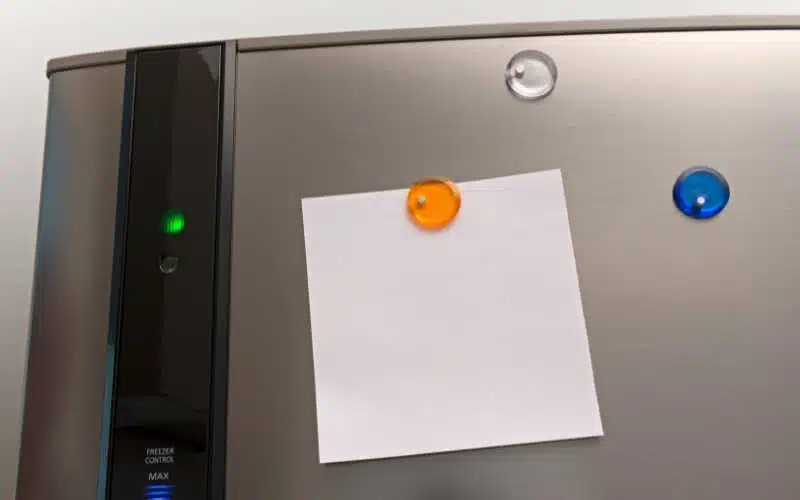Samsung fridges, like other appliances, serve a good purpose in the home by helping us calm and preserve things.
This appliance is known for its quality, reliability, and user-friendliness, and it can be frustrating when it’s not functioning well.
Most times, the issues with Samsung fridges are related to a lack of cooling. The fridge may refuse to get cold even when the light is on.
There are different reasons your Samsung refrigerator won’t get cold even with the light. If you’ve found yourself in such a situation, you may want to know why and possible ways to fix it.
You must deal with such problems immediately to prevent the fridge from developing more faults.
When your Samsung fridge isn’t cooling, but the light is on, it may be due to a faulty evaporator fan motor. This part is exclusively responsible for bringing cold air that circulates within the fridge into the evaporator coil. If this part gets damaged, it won’t be able to circulate cold air, keeping your fridge from cooling.
Reasons Why Samsung Fridge Is Not Cooling But Light Is On?

The usual first step is to check the evaporator fan motor for Samsung fridge cooling issues with the light.
But, other possible causes could make your fridge not get cold even when the light is on. The cooling coil, for instance, may also be at fault.
Also, you’ve to check temperature settings for the right set-up, or it could’ve nothing to do with the fridge’s components.
Below is a table showing the reasons your Samsung fridge isn’t cooling with the light on and possible troubleshooting suggestions
| Reasons Why Your Samsung Fridge Isn’t Cooling, But Light Is On | Troubleshooting Suggestions |
|---|---|
| Faulty evaporator motor | Repair the evaporator motor or replace it |
| Faulty evaporator coil | Repair the coil or change it |
| Dirty condenser coil | Clean your condenser coil |
| Faulty condenser fan motor | Repair the condenser motor |
| Ice build-up | Activate forced defrost Mode |
| Fridge in demo mode | Deactivate demo mode |
| High environmental temperature | Regulate temperature within and outside the fridge |
| Fridge touching the wall | Keep the fridge away from the wall |
| Overloading the fridge | Reduce the load |
| The fridge door is not closed properly | Make sure the door is well closed |
| Defective defrost heater | Repair defrost heater |
| Compressor problems | Seek professional help |
| Thermistor problems | Reset the thermistor or call a technician |
How To Fix a Samsung That Is Not Cooling But Light Is On?
When your fridge develops a fault, the immediate step is to find ways to fix it. There are some simple do-it-yourself tricks you can apply before calling a technician.
Samsung fridge cooling problem shouldn’t get you too worried. Here are some steps you can follow to solve the problem. However, if the problem persists, seek professional help.
#1. Check If Your Fridge Is In Demo Mode
Demo mode is also known as exhibition mode, shop mode, or cooling off Mode. When this Mode is on, your fridge will not cool.
So, check if you accidentally activated this Mode. Samsung TYPE A model will show “OF OFF” on the fridge display when on “demo” mode.
TYPE B will have an icon on the fridge display lit on. To deactivate demo mode, do the following:
- For general refrigerator(except Family Hub), press Button 1 and Button 2 down at the same time until you hear a sound
- If, after this, demo mode is yet to deactivate, hold down Button 1, Button 2, and Button 4 at the same time until you hear a sound
- Check the display for the current temperature of the fridge
#2. For Family Hub
- Open the fridge manager app and tap fridge settings
- Press “cooling-off Deactivate,” then press “proceed.”
#3. Check the Evaporator Fan Motor
The evaporator motor needs to run 100% for your Samsung fridge to get cold. So check the evaporator fan for faults.
If this part is faulty, your fridge won’t receive enough cold air. Follow these steps to troubleshoot a faulty cooling motor:
- First, turn off the fridge from the power socket
- Check for the fan motor behind the fridge or freezer compartment. You may have to remove all your fridge drawers to get to this.
- When you get to the fan, try rotating the blade to see if it turns freely. You may have to replace the motor
- if it doesn’t rotate or rotates noisily.
- Check for continuity in the motor windings with a tester if the fan doesn’t rotate. You’ve to turn on the fridge at this point, but ensure you keep your hands off the fan blade. If there’s no current flow, you must change the evaporator motor.
#4. Check the Evaporator Coils
Samsung refrigerator cooling problems can also result from faulty evaporator coils. This problem is common with old fridges.
You have to check if the air coils are circulating the cold air. If there’s a problem with the coil, look to repair it or replace it with a compatible coil the Samsung brand sells
#5. Remove Frosted Ice
Ice build-up causes some of the fridge’s essential components to freeze, preventing the fridge from getting cold.
A failed to defrost cycle or faulty defrost heater system often causes this build-up.
In addition, the evaporator coils and the fan get covered with ice, preventing them from working effectively in drawing and circulating cold air.
Also, if the thermostat malfunctions, power won’t flow to the heater to melt the frost.
The quick solution is to activate Forced defrost Mode and then repair the faulty parts. To activate forced defrost Mode:
- Press Freezer and Lighting buttons at the same time for 8 seconds, or press the Energy saver and Fridge buttons simultaneously for the same period.
- Once you hear a sound, press the Lighting button several times until you see Fd on the fridge display.
This action will melt the ice. However, ensure you check for other faulty parts that can cause this build-up.
#6. Check the Temperature Settings
You also have to check the temperature settings of your fridge. You might have accidentally pressed the temperature control, which keeps the fridge from cooling.
Check the display and adjust it to the proper temperature settings. For Samsung fridges, it should be 38°F or below, and the freezer should be at 2°F.
When the Refrigerator Compressor Does Not Run But the Light Is On?
The refrigerator’s compressor is another essential component of the fridge responsible for keeping it cold.
If the compressor is faulty, it will not run even when the fridge light is on. Different problems can keep your refrigerator compressor from running, and these include:
- High voltage surge
- Faulty start relay
- Faulty start capacitor
- Dirty condenser coil
- Faulty compressor
The start relay and start capacitor are sometimes fixed together with the compressor. You can test for current flow in these two with a tester.
If these parts work, the fault would be from the compressor itself. So you might’ve to replace the compressor.
How Can You Tell If Refrigerator Compressor Is Not Working, But Light Is On?
The compressor might be the only faulty part when your refrigerator light is on, and the fridge isn’t cooling.
Although this part lasts longer than most fridge components, it can get faulty one day. But, how do you tell when the compressor is not working when the light is on?
Check the compressor if the following happens:
- The fridge begins producing loud humming noise or a loud clunking sound when it turns off
- The compressor overheats
- The compressor clicks on and off too frequently
The refrigerator compressor turns on and off to regulate the device temperature. Still, when this happens intermittently, there’s something wrong with the compressor.
Conclusion
Samsung refrigerator cooling problems are not permanent. You can troubleshoot this problem yourself by checking the individual components responsible for producing cooling for faults.
However, you should call a technician when it becomes necessary. Also, make sure you replace your faulty components with Samsung parts.