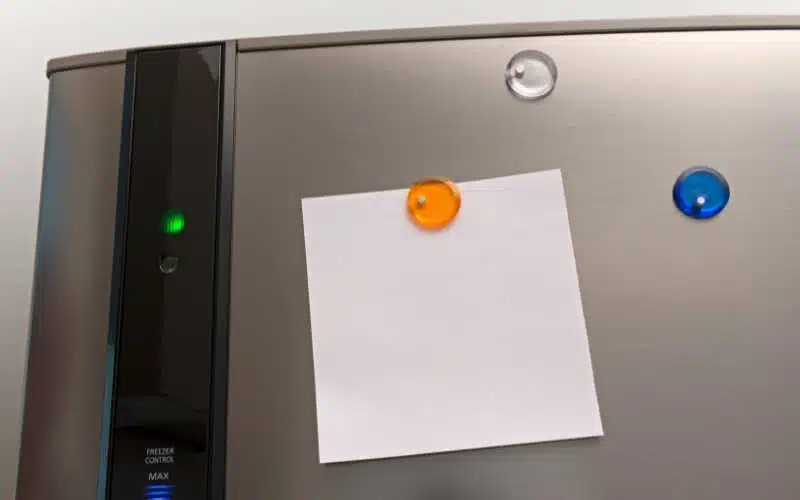The ice bucket of your Samsung refrigerator is responsible for collecting the ice formed in the ice maker.
But, for several reasons, there may be situations where you want to get the ice bucket out of the fridge but discover that it is stuck.
This article will discuss why it is so, how you can remove the ice bucket despite being stuck and how to return the bucket to its position.
Samsung refrigerator ice buckets become stuck due to the nature of their design, the formation of ice in the bucket, and when there is an ice maker that is frozen. At other times factors that affect the ice maker in your refrigerator may cause other problems for your ice bucket.
Why Can’t I Remove Ice Bucket From Samsung Refrigerator?
When it happens that you find yourself in a situation where the ice bucket of your Samsung refrigerator becomes stuck in the fridge, it is usually an outcome of mainly three factors.
First, this happens because of the ice bucket’s nature, the formation of ice in the freezer ice bucket, or that the ice maker is frozen.
#1. Nature of the Bucket
Not all models of Samsung have a bucket that you can just pull out. So, because not all models come out straight, you may need to lift them before pulling them out.
Although, there are models that have buttons or levers that help release the bucket. That is why I advise you to go through your user manual before attempting removal thoroughly.
#2. Formation of Ice in the Freezer Ice Bucket
In models where the Samsung ice maker is found in the freezer compartment rather than the refrigerator, ice formation may occur in the freezer’s ice bucket.
Then, try to move the ice while looking for the white wire hanging from the ice maker.
If you see the wire, then call the Samsung professionals. But, if the ice is from a spill in the ice bucket, you will not see the white wire.
So you can still use your refrigerator. But upon noticing another block of ice, your refrigerator is then trying to say that it requires service.
#3. Frozen Ice Maker
To handle Samsung refrigerator ice, especially in models of Family Hub refrigerators or smart refrigerators, you need the SmartThings app.
Samsung has released a firmware update that can resolve or prevent the issue from ever occurring. Once you connect your refrigerator, it will update on its own.
So keeping your fridge connected will allow access to the latest update. But if your ice maker is frozen like an ice sheet, call the Samsung professionals.
It is necessary to note that the problems with ice buckets originate from the ice maker most of the time. And trust me when I say that; this is often why these buckets become stuck.
But the common of these problems of ice makers that end up causing your ice bucket to become stuck are:
- The way and manner in which the ice maker is paused or turned off
- When the ice maker is not of the same level
- When you have an expired water filter in place in your refrigerator. It may also stuck.
- When your refrigerator thermostat is set wrongly
- Presence of leaking or clogged water line
- When ice is stuck in the mold
- Malfunctioning ejector assembly
When your ice bucket becomes filled with ice, it is because the ice maker is overflowing with water that ends up in the ice bucket.
But to ensure that this doesn’t happen again, you need to reset your Samsung refrigerator.
Note that this is to be used as a last resort; you should only do this after you have tried troubleshooting it.
The following steps will help you to reset the refrigerator ice maker:
- First, take out the ice bucket to access the ice maker.
- Next, find your test button with a rectangular shape on either the bottom or side.
- Press and hold the button until you hear a sound that means your testing is about to begin.
- Then quickly return the ice bucket to its position because the ice from the ice maker will drop at any moment.
How to Remove Ice Bucket From Samsung Refrigerator?
The following steps are essential to remove the ice bucket that is not having any issue at all from the refrigerator:
- Find the opening and lift the ice bucket
- Pull out the ice bucket from the refrigerator
- If you notice resistance, wiggle the bucket to loosen before pulling it out.
For the older models, a button located at the upper part of the ice bucket is used in releasing the bucket.
Then place your hand at the bottom, in the opening, and pull out.
It is always better to confirm the ice maker to a location where the bucket is held or stuck because of the ice formation.
If it turns out that the ice maker is spilling water, then you should make the necessary adjustments or repairs to ensure that such does not occur again.
Below are the steps you can take to remove a faulty ice maker:
- Unplug the refrigerator from the wall socket. Or you might even switch off the circuit breaker controlling the entire unit.
- Move the ice bucket from the refrigerator. In this step, the way you remove the bucket is dependent on the model you have. The measures have already been outlined above, whether it is an old or new model.
After removing the bucket, confirm if there is any leftover ice on the ice maker. If there is, leave the door open for it to melt quickly.
Do not use a hairdryer or a heat gun in an attempt to defrost the ice maker.
- Unscrew the single Philips screw holding the cover of the wire housing in place.
This is located on the left side of the ice maker. Lift and pull the body toward you to remove it.
Then remove the wire by the side of the compartment where the ice maker is situated.
To cut the power of the ice maker, remove the wire after disconnecting the wire harness.
- This step involves unscrewing the ice tray with the screwdriver. First, use the flathead screwdriver to pry the ice tray toward the right. Then push it down, but do so gently.
The action taken above will expose the refrigerator cooling coil. Still, you need to use the screwdriver to coil away to allow you to take out the ice maker.
And like I have said, you should do it gently. If not, any puncture will cause damage that you can not repair.
- To release the ice maker, you need to press the clop on top of it. Next, push down the ice maker while pulling it toward you. This will cause the ice maker to become free from the compartment.
How Do You Put Ice Bucket in Samsung Refrigerator?
After removing the Samsung ice bucket, and you are also done with what you want to do, just slide the ice bucket back into the refrigerator.
But, for some of the new models, you might have to raise it a little before sliding back in.
For the older models, you need to lift the ice lever bar, allowing the ice bucket to go in without any problem. Then bring the lever bar down to let the ice go into the bucket.
Nevertheless, in a situation where there is an obstruction, there are a lot of factors that may contribute to the bucket being unable to get back in.
Therefore, the first thing you should do is inspect the ice bucket for any ice build-up and then rinse the bucket with hot water.
This will get rid of any build-up on the bucket. Also, always endeavor to ensure that the ice bucket is seated well.
Sometimes, the problem that could cause the ice bucket not to get in could be the clogging of debris.
Still, at other times, it is the assembly troy ice button. So, always carry out an adequate inspection to understand precisely how you should place the bucket.
Conclusion
Samsung refrigerator ice buckets become stuck due to the bucket’s nature, the formation of ice in the bucket, and when there is an ice maker that is frozen.
Also, the bucket becomes stuck from many other issues connected with the ice maker. And there are simple steps to remove and put back the ice bucket, depending on the model.