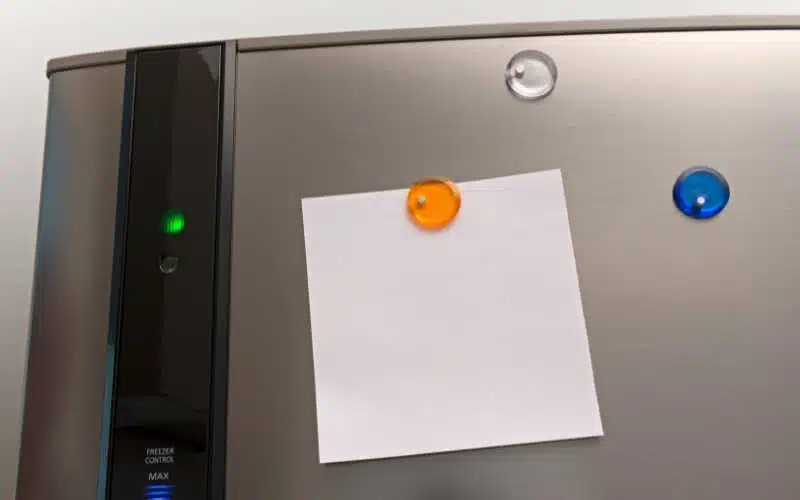Changing a Samsung fridge filter is meant to be an easy task. Every refrigerator comes with a manual and owner’s guide on carrying out simple tasks like this without a hitch.
However, these manuals get lost or discarded, and water filters might become jammed and very difficult to remove.
This guide provides the solution to this issue, as it is essential to replace water filters to keep the family healthy and the fridge in top form.
From overly tight water filter installation to malfunctioning release buttons, the water filter can get stuck due to one or multiple issues. Stuck water filters can not be ignored, as sediment build-up can lead to foul water and an unpleasant taste in ice cubes. In addition, sediment build-up inside the water filter can lead to more extensive repair problems in the long run.
Why is My Samsung Refrigerator Water Filter Stuck?
The water filter of your Samsung refrigerator can get stuck because you wrongly installed it in the first place.
When a refrigerator water filter is installed in a rush, it is highly likely to be installed less appropriately.
Unfortunately, this mistake might not be noticeable right away until it is time to change the water filter.
Then, this seemingly simple task of replacing the water filter becomes challenging.
Also, people have a common misconception that when installing a water filter, the tighter it is fixed, the better.
This is unnecessary, as fixing a Samsung water filter too tight would not make it perform any better. Furthermore, this could make it difficult to replace when due.
Aside from the chance of the wrong installation being why your Samsung water filter is stuck, there are also other reasons this could happen.
These reasons are explained below.
#1. Hard Water Deposits
Hard water running through the water filter will leave deposits of minerals. As time passes, these deposits accumulate around the filter base and harden.
When the water filter is due for a change, it might be difficult to pry it out due to these hardened deposits. The recommended solution to this is to use more force simply.
#2. Filter Compartment Door
When the water filter is jammed, this could be because the water filter compartment door is not open.
The compartment door should be out of the way to reach a water filter located within the refrigerator.
Otherwise, the water filter would not budge. Remove the shelf or vegetable bin under the water filter compartment as well, to get rid of any possible obstruction.
Open and close the compartment door before opening it all the way. Make sure the compartment door is fully open before gently pulling out the water filter.
Using too much force could break the Samsung water filter or damage the water system.
#3. Pressure in the Water Line
When trying to change a water filter and it does not budge, this could indicate that there is too much water pressure in the waterline. Using the dispenser, get rid of some of the water.
This would make it easier to get the Samsung fridge filter out.
#4. Incorrect Use of the Filter Button
A particular type of water filter called a push-button filter requires the use of a release button nearby to remove it.
When the filter gets stuck, it could mean you are not using the release button correctly.
For the mechanism to work, firmly press the button and hold. This should release the filter.
If this does not work, there are other ways to trigger the release button mechanism into working.
Before this, unplug the refrigerator and remove the protective grille to reach the filter.
The grille is at the bottom front of the fridge. First, you could try to push the release button, hold it, and then push on the water filter.
Another way is to press and hold the release button and the water filter simultaneously.
In some cases, the water filter pops out halfway and gets stuck. When this happens, push the water filter back in, then press the filter button firmly.
This allows the filter system to disengage when changing the water filter in the future fully.
Can I Remove the Water Filter from my Samsung Refrigerator?
Yes, it is possible to remove a Samsung fridge filter. To remove the water filter, you have to identify its location in your refrigerator. This location depends on the type of refrigerator it is.
Samsung French door refrigerators and Samsung four flex refrigerators have their water filter located in the fridge compartment, either between the crisper drawers.
The water filter could be a push-in filter. On the other hand, Samsung side-to-side refrigerators have their filter located at the grille base.
The grille is located at the bottom right corner of the fridge.
To get to this filter, you have to remove the grille. The grille can easily be fixed back after. The water filter could be twist-on.
These grille-mounted filters are easy to install and uninstall compared to other types of filters.
The significant difference between a push-in and twist-on filter is their installation method, hence the names.
Do You Have to Turn Water Off to Change Samsung Refrigerator Filter?
It is advisable to turn off the water supply to the unit before changing the water filter. This is because it is easier to fix a fridge filter when there is no water flow.
Notwithstanding, it is possible to change the Samsung refrigerator water filter without turning off the water supply.
You have to loosen the old water filter and fix it in the new one.
If removing the water filter is difficult, you can gently shift the refrigerator forward and turn off the main water supply.
Once you unscrew the water filter in some refrigerators, the water supply shuts off automatically. If necessary, you would not have to find a way to shut off the water supply manually.
How to Remove a Stuck Water Filter from a Samsung Refrigerator?
To gain full access to the water filter, remove the filter compartment shelf and the grille. Then, firmly press the release button and hold.
At the same time, gently pull the filter down and forward while twisting counterclockwise. That is, to the left. Properly uninstalling a stuck filter is not all there is.
There are a few more steps to follow before and after ejecting the old filter to get your Samsung refrigerator ready to run again.
#1. Get the Right Replacement
The replacement filter must match the refrigerator model. Ordering online is the best option, as you can get the ones of higher quality compared to the types available in a local store.
Most Samsung refrigerator models use filter part DA29-00020B, but you should make sure it matches your refrigerator.
Being sure is essential, as you cannot return the filter after opening the package. Getting the wrong replacement would be a very avoidable loss.
#2. Locate the Filter
Water filters can either be located in the filter compartment, in Samsung french door refrigerators, or the base of the fridge, in the side-by-side Samsung refrigerators.
Be sure to identify where you could hide the water filter away. Sometimes, you might have to pull out the vegetable bin in the fridge to get to the filter.
#3. Remove and Replace the Stuck Filter
On getting to the water filter, grab onto the ridge on the surface facing outwards. This should be vertical, as that means it is locked.
Firmly turn the water filter from the top to the left, counterclockwise, and pull it out. If it does not budge, push and hold the release button and pull out the filter.
To further dislodge the stuck water filter, apply more force. Just enough to crack through the hardness of the filter seal, but not too much that it damages the water system.
Now that you have removed the old filter, simply screw the new filter back in and place the vegetable bin back in its original position.
#4. Run and Reset
After complete installation, run the water dispenser for 30 seconds to five minutes. This allows impurities and air that got in during the changing process to be flushed out.
In addition, most fridge filters are simple carbon with black grains. When a new filter is caught in a water flow, it loses a few carbon grains.
This results in the water coming out of the dispenser with black particles and is generally colored. While this might not necessarily harm a person, it is certainly not a pleasant sight.
So run a gallon or two of water through the dispenser to clear out the loose carbon particles.
Once this is settled, the filter icon will remain red until reset. To reset, press the filter reset button and hold for three seconds.
Conclusion
Refrigerator water filters are essential to keep water free from impurities. To prevent the accumulation of these impurities, you should change the filters every six months.
However, stuck Water filters should not be ignored, and if it proves too challenging to be removed, seek external help.