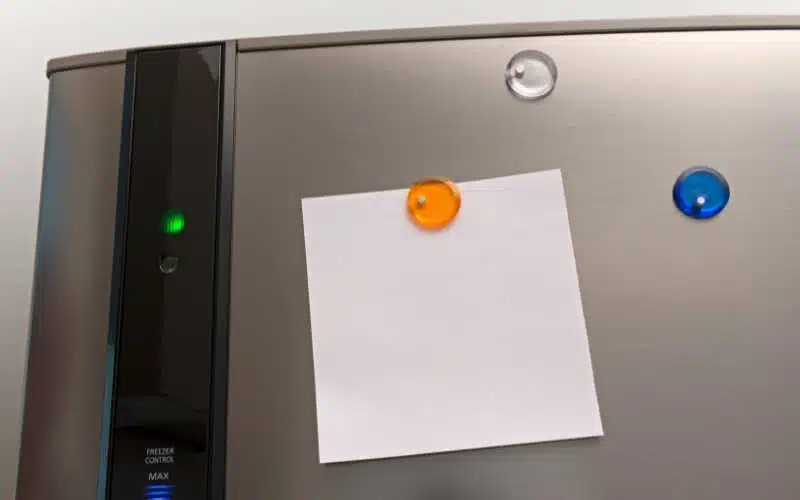In certain circumstances, it gets essential to lock certain features and functions on your electrical appliances.
For instance, if you have kids around your home who regularly push the controls and buttons on your Samsung refrigerator, you may have to lock them eventually.
However, many Samsung refrigerator users may be a little clueless about how to unlock the fridge after this is achieved.
So, how do you unlock your Samsung fridge’s controls?
Usually, you can unlock the control lock on your Samsung refrigerator by holding a combination of several buttons. First, holding the door alarm key until a chime emanates from the fridge is one quick way of unlocking your Samsung refrigerator’s control. You can also achieve the same result by pressing the energy saver button and holding it for three seconds.
How To Unlock The Control Lock On A Samsung Refrigerator?
Before moving to unlock the control lock of your Samsung refrigerator, you must have locked it. But locking the controls of your fridge can be a little tricky as well.
To lock your fridge’s controls, click and hold the energy saver key for about three seconds. Then, the control lock icon appears, telling you that you’ve initiated it.
This action deactivates the display and the dispenser buttons, indicating that your refrigerator’s control is locked.
So, when you’re ready to put your Samsung refrigerator to use, here is how to unlock its control panel:
#1. Press And Hold The Energy Saver Button
This simple activity would unlock the control lock of your Samsung refrigerator if you had previously locked it. This is a basic instruction available on every Samsung refrigerator model.
And it is pretty effective in preventing your kids from messing with the settings of your fridge.
#2. Punch And Hold The Door-Alarm Button Until Your Fridge Chimes
Pressing and holding the door alarm key on your refrigerator’s control board for three seconds is one sure way of unlocking its control lock.
However, you would have to hold this button until you hear a sharp chime from the fridge indicating that it has unlocked.
This feature also works like a holy grail, and it does not pose any difficulty to achieve.
#3. Push And Hold Child Lock Buttons For Three Seconds
When you’ve locked the control buttons on your Samsung refrigerator, pressing and holding the child lock buttons for three seconds unlocks it instantly.
However, for specific models without these child lock buttons, press a combination of the “Fridge Temperature” button and the “Power Fridge” key for three seconds.
Or, press the “Fridge Temperature” key and the “Vacation” key and hold them for three seconds. These should effectively unlock the control lock of your Samsung refrigerator.
Other Locks On Your Samsung Refrigerator
Although the Samsung refrigerator control lock is the most crucial lock on your fridge, several others work excellently.
These work in different manners and allow you to manipulate your refrigerator’s functionality with more flexibility.
These include child locks, dispenser locks, and others that keep you from messing with the settings if you accidentally click specific keys.
Also, these protect your fridge from your kids’ curiosity and situations that trigger the accidental discharge of water or ice.
Here are a few of those:
#1. Dispenser Lock
This feature allows you to turn off the ice and water dispensers on your fridge without stopping the rest of the fridge’s functionality.
However, you can only find this feature on specific Samsung refrigerator brands.
You can activate the dispenser lock on your fridge by pressing the lock button beside the dispenser symbol three times.
Ensure to do this within ten seconds to lock and unlock your fridge’s dispenser.
For family hub refrigerators, it is possible to unlock the dispenser from the panel.
First, click on “Apps” the head to “Fridge Manager” before clicking on “Fridge Settingopeninglocking; it is from there.
#2. Child Locks
The child lock function on your Samsung refrigerator permits you to lock the entire fridge and allow it to function without interruption for a specified interval.
This is especially useful if you’ve got kids at home who always tend to play with the fridge.
This child lock function prevents kids from switching the refrigerator’s settings. So, you should push and hold the child lock button for three seconds to activate it.
You could also press and hold the ice-off key for about three seconds to achieve this same goal.
Also, you should hold the ice-off key for the same interval to turn the child lock back off.
Conclusion
For many reasons, it becomes critical to lock specific features on your Samsung refrigerator. This may be to protect your kids or the fridge itself.
Also, you can do this to prevent damage and wastage in the case of accidental activation of a function. So, it is always pertinent to turn the controls back on before use.