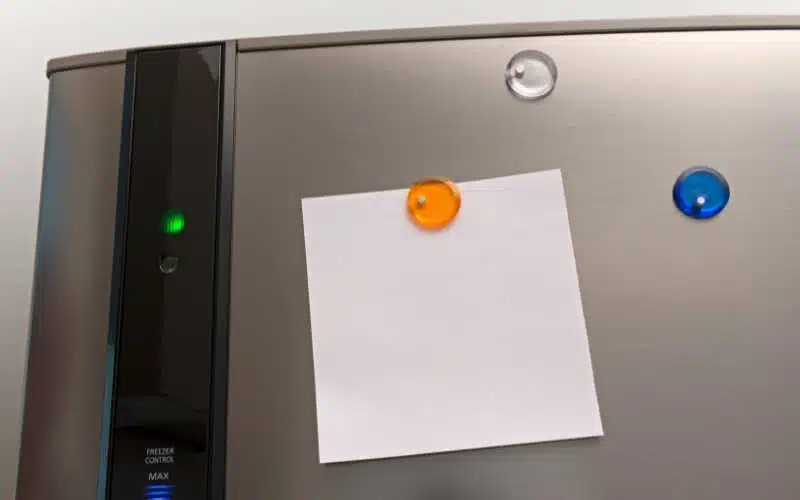Samsung produces top-notch refrigerators of different models found in many homes. However, you may experience abnormalities in the functionality of your refrigerator, such as the light blinking uncontrollably.
The primary aim of this article is to explain to you seven common reasons for your Samsung refrigerator’s light blinking. At the end of this article, you’ll understand the typical reasons for your light blinking and how to fix it.
Your Samsung refrigerator display light blinks as an indication of an error code that needs to be troubleshot. It can also be blinking due to a dirty condenser coil, faulty door seal, frost build-up, defective control board, and high internal temperature in the refrigerator.
Why My Samsung Fridge Display Is Blinking?

Whenever you notice your Samsung Fridge display blinking, it doesn’t necessarily mean it’s spoiled.
In general, your Samsung refrigerator display light blinks when your fridge isn’t cooling anymore.
Therefore, anything that makes your fridge stop cooling will cause the display light to blink.
Seven common reasons why your Samsung refrigerator display light is blinking are:
#1. High Internal Temperature
The required internal temperature of your Samsung refrigerator is supposed to be below 59°F. At below this temperature, it operates effectively.
Whenever your refrigerator experiences any temperature above 59°F, it is automatically too warm for preservation.
High internal temperature can be because of leaving the door open or mistakenly tampering with your fridge’s display panel temperature setting.
Additionally, it affects the internal temperature if you don’t leave food to cool before putting it inside the refrigerator.
Your refrigerator needs space to regulate its temperature with its external environment. Therefore, if it is kept too close to the wall, it’ll overheat.
When your refrigerator experiences these things, the display light starts blinking to inform you.
#2. Broken Door Seal
Your door seal (black or white rubber fixed on the door) ensures that your fridge door closes properly.
A defective door seal is one primary reason that affects your fridge’s internal temperature. A fault with this seal causes the fridge door to be unable to close firmly, letting in warm air.
Once warm air gets in, it tampers with the fridge’s internal temperature. It will, in turn, lead to the display light blinking.
#3. Dirty Condenser Coils
Your condenser coils are a major part of cooling your refrigerator. Its exposed position at the back of your refrigerator attracts dirt and dust.
When these condenser coils get dirty, they can’t function to cool your fridge. It can also malfunction if your refrigerator unit is too close to the wall.
A dusty condenser coil can prove fatal for other parts of your refrigerator, causing the display light to blink.
#4. Defective Control Board
Your fridge’s control board is the central controlling part of your refrigerator. Whenever this control board develops a fault, it affects other refrigerator components.
Similarly, if the control board gets defective, it will disrupt the cooling function of the refrigerator. Your control board can get broken by being worn out, a short circuit, or electrical malfunctions.
When other parts of the fridge responsible for its cooling get affected, it’ll automatically cause the display light to blink.
#5. Frost Build-up
Frost build-up is a by-effect of a damaged door seal or leaving your refrigerator door open. When warm air enters your refrigerator, it’ll become moisture.
The moisture condenses on the evaporator coils causing them to stop functioning.
When the evaporator coils get frozen up, it affects the internal temperature of the refrigerator leading to the light blinking.
#6. Electricity Outage Or Failure
A refrigerator’s functionality is dependent on electricity. However, it affects your refrigerator when you experience power surges or outages.
When there’s an electricity outage, the Samsung refrigerator has been designed to enter a”safe mode” that helps stabilize the temperature for some time.
The light display starts blinking to notify you that your refrigerator has failed to enter safe mode.
When you experience electricity malfunctions for a long time, it’ll affect parts of the refrigerator, which in turn tampers with the cooling function.
Power surges primarily affect the refrigerator control board, which controls other components. The “safe mode” function was designed to curtail the problem of power outages and surges.
#7. Error Codes
Your Samsung refrigerator has an in-built error code system that indicates your refrigerator’s problem. These error codes are indicated on the display panel when the light blinks.
Whenever you notice your display panel light blinking, it could indicate an error code that needs to be attended to.
Each refrigerator model has specific error codes that are listed in the manual. Codes make it easier to know the exact reason for the display light blinking for you to fix it.
Therefore, whenever you notice your display light blinking check each of these components. Any of them could be the reason.
How Do I Stop My Samsung Refrigerator From Blinking?
The primary thing to remember whenever you notice your Samsung refrigerator light blinking is that it is due to a malfunctioning cooling system.
The cooling system of your refrigerator can be tampered with for the reasons mentioned earlier.
The first thing to do is to figure out which particular factor has affected its cooling. Once you discover which component, in particular, is responsible, it’ll be easier to tackle it.
Table Showing Reasons, Precautions, And Fixes For Samsung Refrigerator Blinking:
Generally, it would help to service your refrigerator to avoid any of these occurrences regularly. If you’re unsure how to fix these issues, get a professional technician manually.
How Do You Reset The Flashing Light on a Samsung Refrigerator?
The primary reason for the flashing light on your refrigerator is when something tampers with the refrigerator’s cooling.
Immediately warm air accumulates in the fridge, and the thermostat triggers the display light to blink to inform you.
When you experience light blinking, reset the refrigerator first. If resetting doesn’t help, then you can try other solutions.
Follow these steps to reset your Samsung refrigerator:
- First, find your control panel’s fridge and freezer (power cool and power freezer) buttons.
- Simultaneously press and hold these buttons for five seconds.
- When you hear a chime, it indicates that the reset is complete.
How Do You Use the Control Panel on a Samsung Refrigerator?
Your Samsung refrigerator is equipped with a control panel that controls certain functions of the refrigerator.
Specific buttons control specific functions; to effectively use your Samsung refrigerator, you must understand the function of each button.
Well, here is a table showing the functions of certain parts on the control panel:
The buttons mentioned above are available on the control panel and are commonly used. They function to provide effective control of different functions of your Samsung refrigerator.
How Do You Reset a Samsung Refrigerator?
Resetting your Samsung refrigerator is efficient for keeping it in good working condition. In addition, you can reset your refrigerator when the display light starts blinking.
The display light blinking is commonly associated with fluctuating temperatures in your refrigerator.
You can follow these steps to reset your Samsung refrigerator when it’s blinking:
- First, ensure you won’t have a power outage.
- Next, locate the “power cool” and “power freezer” buttons.
- Press and hold these buttons simultaneously for five seconds.
- Release the buttons when you hear a chime, and the blinking will stop.
- Your refrigerator will automatically get back to its default settings.
The steps mentioned above are usually effective for different models of Samsung refrigerators.
On the contrary, certain Samsung refrigerators have model-specific resetting methods. Additionally, other models have a reset button on the refrigerator that makes it easier.
It would help if you pressed the reset button commonly found on the control panel or behind the ice bucket.
In a situation where your refrigerator seems to malfunction because of electricity outages or surges, you can soft reset it.
The soft reset is done by simultaneously pressing and holding the energy save and lighting buttons.
You can easily get technical help if you’re not sure resetting the refrigerator will help or if you’ve reset it and it’s malfunctioning.
Samsung has uploaded its model-specific reset method on Google, and you can search for yours too. In addition, you can hard reset your refrigerator the traditional way by:
- First, press the power button to turn the refrigerator off.
- Then, stop its power supply by unplugging it.
- Allow it to rest for a minimum of ten minutes.
- Then, plug the fridge back and put it on.
If you continue to experience problems with your refrigerator, seek the services of a professional technician to fix the fridge.
Final Thoughts
Your refrigerator light blinking is a precautionary measure to inform you of certain problems. Whenever you experience any of these conditions, follow the instructions on fixing them.
Primarily, it would be best to take precautions and avoid situations that cause the refrigerator to malfunction.
However, if you’re a novice, you can employ the services of a professional technician to fix your Samsung refrigerator.