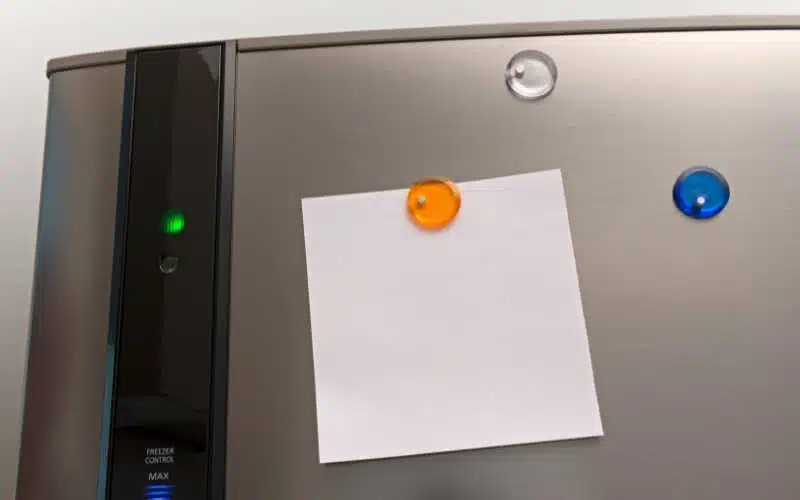Everyone loves a refrigerator that functions well. For your foods to stay fresh, your refrigerator must function properly.
However, faults could arise in your refrigerator as a whole. In other cases, the faults could be in some refrigerator components.
Parts of a refrigerator that could commonly encounter faults include the door, filter, and freezer. In addition, these faults could manifest when the lights stay on.
The Samsung refrigerator door, filter, freezer, and ice light stay on because of technical issues. These issues might be an incorrectly closed door or a broken/damaged light switch that needs repair.
In this article, I will tell you all you need to know about what makes your light stay on when your door, filter, or freezer is faulty.
Why is My Samsung Refrigerator Door/Filter/Freezer/Ice Light Not Going Off?

Several faults can cause your refrigerator door, filter, freezer, and ice light not to go off. These faults may keep the lights on and affect how your refrigerator works.
Here are some reasons why your Samsung refrigerator light will stay on:
#1. Samsung Refrigerator Door Light not Going Off
Your Samsung refrigerator door light stays on when the door is broken. A refrigerator door can break at the hinge.
The refrigerator door could also be broken to the point where it latches on the body of the refrigerator.
When your Samsung refrigerator door breaks, the lights will remain on. For example, the lights remain on when the switch breaks, your door doesn’t open properly, or your hinges are broken and need fixing.
When the refrigerator door closes, a part of the door presses the switch. This contact with the switch turns the light off.
When your door is broken, this contact is reduced or nonexistent. This fault can cause the light to stay on even after you shut the door.
In other instances, the switch could be broken. The broken pieces could resist contact with the door.
Some refrigerator doors have a magnet; for the light to go off in this refrigerator type, the magnet in both the door and the body of the fridge must make contact.
The hinges might have been broken; hence, the door can’t close appropriately, and the light tends to remain open.
#2. Samsung Refrigerator Filter Light Stays On
Some faults in your refrigerator may originate from the filter. In such cases, the light indicating the status of the filter may remain on.
The fault may be due to damage in the wires that connect the filter and the control console. This wire transmits electrical impulses updating the lights on the status of the filter.
Because this problem is usually very technical, you may have to seek help from your maintenance engineer for a solution.
#3. Samsung Refrigerator Freezer Light Not Going Off
Light from the freezer is controlled by sensors located on the door and the walls of the refrigerator. Once the edge of the door and the articulating parts meet, the sensor is activated.
When this sensor is activated, the freezer light goes off. If the freezer light remains on, then the sensor may be damaged.
Samsung refrigerators and some other refrigerators come with a sensor on the door, which aids the turning off and on the freezer light.
The lights may stay on if the sensor is wrong and cannot contact the one on the opposite end at the door.
Sometimes, a software dysfunction may cause the lights not to go off. In this case, a soft reset can solve the problem.
#4. Samsung Refrigerator Ice Light stays on.
Your Samsung refrigerator ice light may not go off due to a wiring or circuit board defect.
The wiring of the refrigerator ice light controls the lighting. So, the fault may be from the wiring whenever your ice light remains on.
The wiring may be complex, except if you are trained to fix a refrigerator, always contact a professional.
How to Reset Samsung Refrigerator Door Light?
You can reset your refrigerator door light by following a few steps. To reset your Samsung refrigerator door light, you must, first of all, identify the model of your refrigerator.
You can reset the Samsung refrigerator door light with a soft or hard reset and a few other methods.
Here are the steps to guide you on each method:
#1. Soft Reset
Some refrigerators have complicated software. You can find these complexities in recent versions of any Samsung model refrigerator.
You can perform a soft reset by locating the settings menu on the refrigerator. This menu will automatically carry out a reset as you prompt the refrigerator.
The location of the reset menu may differ in some models of refrigerators.
#2. Press and Hold the Freeze and Cool Buttons
When the above fails, you can press and hold some buttons to reset the refrigerator. In addition, you can use these buttons to carry out a hard reset.
These buttons are the power freeze and the cool power buttons. When you long press these buttons simultaneously, your fridge will reset.
And you see these buttons most times on the Samsung refrigerator. At the same time, some fridges have reset switches.
#3. Look For Error Codes
If the above method didn’t work out, you would check for other causes or specific problems.
You can check the display for error codes. If you notice any, you can look it up and get it fixed. Samsung’s error code database can help to solve this problem if you see an error code.
#4. The Hard Reset
You can use the hard reset when the above methods fail. This method works for virtually every technology.
Anything with a computer chip can have a hard reset. A hard reset can fix almost anything. However, you should bear in mind that it might erase your settings.
The following are ways you can hard reset your refrigerator:
- First, you switch off the fridge.
- You can also unplug the fridge by removing the plug from the wall.
- You now wait for at least ten minutes, or you can wait a little longer if the fridge needs more time to cool.
The table below shows the difference between a soft and hard reset.
| Soft Reset | Hard Reset |
|---|---|
| Restarts a system by refreshing the settings | Restarts a system without putting it off completely |
| Removes every data | May change the data settings |
| Returns devise to factory installed state | May make modifications to the refrigerator not consistent with the installed state. |
| It may be an initial attempt at solving a problem | Last resort in solving a problem |
How Do You Reset a Samsung Filter Indicator Light After Changing the Filter?
You can reset your Samsung refrigerator filter indicator light after changing the filter by pressing some buttons.
The filter indicator reminds you of the appropriate time to change the water filter. The resistance of your Samsung refrigerator filter light applies to those who use any of the Samsung French door refrigerators.
This type of refrigerator comes with filter indicators to create an awareness of the right time to change the water filter.
When you experience an issue with the filter indicator, you can solve the problem by pressing a few buttons.
Different models have different locations for their buttons. These buttons enable the refrigerator to go into automatic reset.
However, you might be required to press the alarm, water/ice, ice type, and child lock buttons or more so you can press the crushed ice button.
Once you encounter challenges resetting your filter light after successfully replacing your water filter, it is essential to determine whether the filter used is the right one.
A specific filter is essential because each Samsung refrigerator model has a specific water filter type that works for it.
These filters fit perfectly in a particular model; these specifications come with a specific reset instruction.
In doing all these, you should remember that your user manual is a sure guide whenever you doubt what to do.
If you’ve misplaced your manual, you can also search online for manuals on resetting your water filter light successfully.
Service of your refrigerator may be required if you have successfully followed the instructions and used the correct filter for your Samsung refrigerator model and it didn’t work.
How to Turn Off the Freezer Light on a Samsung Refrigerator?
Different models of Samsung refrigerators have off-freezer buttons at different locations.
However, most models have buttons on the left side of the freezer wall.
To turn off the freezer light on your Samsung, you press and hold the button to turn the light off.
You do this to trick the refrigerator into believing that the door is closed when in fact, the door is open.
The fan may come on with the door opened and dispatch all the cold air inside the fridge.
How Do You Turn Off the Ice Maker Indicator Light on Your Samsung Refrigerator?
You can turn your ice maker indicator light off to avoid making ice cubes that will fill your ice bucket.
For you to successfully turn your ice maker indicator light off, you will have to follow the steps below:
- To successfully turn off your ice maker indicator light, the ice maker off indicator illuminates by pressing and holding the ice maker off buttons for three seconds.
- In this second step, you can press and hold the Ice Maker for more than 3 seconds to turn the ice maker off.
- Two indicators, such as ON/ OFF, indicate the operation status.
- The ON indicator turns on when the ice maker is working. When the ice maker is not operating, the OFF indicator turns on.
It is important to note that the ice maker indicator shows the icemaker is on. This light must work properly. This will help you know if the ice maker is on or not.
If the ice maker light is on while the ice maker does not work, you cannot make ice.
If the ice maker is on while the indicator fails, this might lead to ice you do not need.