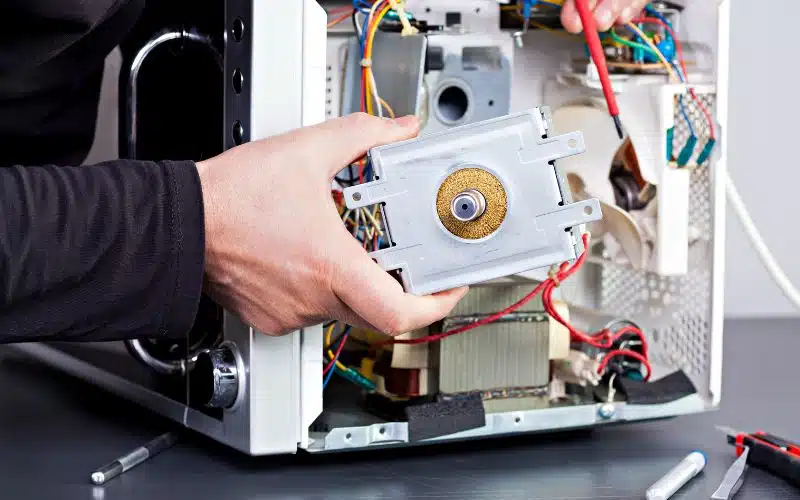There is a feature on a GE microwave oven called a reset filter. The reset filter feature has an indicator light that turns on as a notification.
You might have noticed that the rest filter indicator light turns off and refuses to go off. That cannot be very pleasant if you don’t understand why it is doing that.
That brings you to the question; What does the rest file on your GE microwave oven mean?
The reset filter is an indicative feature that reminds you to replace or clean the filter in your microwave oven. It’s best to clean your microwave oven filter occasionally, usually within 6-12 months. Cleaning the filter helps to clear all the dirt and allows for the efficiency of the exhaust fan.
In this article, I’ll tell you what a reset filter means, how to replace your microwave oven filter, and how to reset the indicator for the reset filter feature.
What Should You Do When Your GE Microwave Says, Reset Filter?

When your GE microwave oven says reset filter, you should either clean or replace the filter in the microwave oven.
A reset filter is a feature in your GE microwave oven that has an indicator to notify you when cleaning or replacing your microwave is due. You should replace the filter within 6-12 months.
The filter in the microwave oven blocks grease and dirt from entering the microwave’s vent.
Failure to clean out the filter from time to time can affect the working of the exhaust fan in the microwave oven.
To effectively clean the filter in your microwave oven, here are things that you’ll need to make available:
- Dish soap
- Baking soda
- Gloves
- Screwdriver
- Container to soak the filter
- Coarse dish sponge or old toothbrush
Although GE microwaves come in different models with different types of filters, here are steps to clean out the filter in your microwave oven generally:
- The first thing to do is to cut off the power supply from the microwave oven by disconnecting the main fuse or circuit breaker.
Next, you can try unplugging the microwave from the outlet.
- Locate the grease filter. You can find the grease filter underneath the microwave. It is a rectangular metal mesh with a trim tab.
- The next thing to do is to remove the filter. Put your gloves on and remove the filter by pushing the filter inwards and using the tab to remove it from the housing slot.
- Put the grease filter into a container of hot water and dish soap and leave it there for about 10 minutes or longer.
- If the filter comes out clean after 10 minutes, add a quarter cup of baking soda into the container.
- Using an old toothbrush or coarse dish sponge, gently scrub the filter to remove particles stuck on the filter. Make sure to scrub very softly to avoid bending the filter.
- After scrubbing the filter, rinse it with clean water and pat it dry with towels. You can also air dry the filter if you like.
- After the microwave filter has thoroughly dried up, you can finally put it back in the microwave oven.
- Place the filter back into the housing slot by pushing it inwards and using the tab to slide it forward to where it was initially.
Here is a table to show the advantages of grease and charcoal filters in your GE microwave oven.
| Microwave Filter | Advantages |
|---|---|
| Grease filter | Blocks grease from entering the hood of the microwave oven. |
| Charcoal filter | Clears the air of cooking odors and smoke and absorbs grease. |
How Often Do You Need to Change the Filter on Your Microwave?
On average, you should replace the filter on your microwave every six months. However, if you use your microwave frequently, you should change the filter every three months.
You will commonly find two primary filters in a microwave: charcoal filter and grease filter.
#1. Charcoal Filter
Before trying to replace it, it is essential to be aware of the type of charcoal filter your microwave has.
Here are some types of charcoal filters with specific features:
- Charcoal filter with grille behind microwave oven with push-button door
- Charcoal filter with grille behind door and filter door
- Charcoal filter with hidden vent
- Charcoal filter with grille above the door
Here are steps to replace the different kinds of charcoal filters.
#2. Charcoal Filter With Grille Behind the Microwave Oven WIth a Push-Button Door
- Cut off the power supply from the microwave oven by disconnecting the main fuse or circuit breaker. Next, you can try unplugging the microwave from the outlet.
- Open up the microwave oven door and push in on the filter door to open it.
- Pull out the old filter and insert the new filter.
- Close the filter door and the microwave oven door.
- Restore power to the microwave.
#3. Charcoal Filter With Grille behind the Door and the Filter Door
- Disconnect the microwave from the power supply by unplugging it from the outlet or the fuse/circuit breaker.
- Open up the door to the microwave.
- Push down the two buttons on top of the filter button
- Remove the old filter and then insert the new filter.
- Close up the filter door and the microwave door.
- Restore power to the microwave oven.
#4. Charcoal Filter With Hidden Vent
- Disconnect the microwave from the power supply by unplugging it from the outlet or the fuse/circuit breaker.
- Remove the screws you find on the top of the microwave near the front.
- Remove the grille from the microwave oven.
- Remove the old filter and insert the new one.
- Place the grille back on the microwave.
- Put the screws back in.
- Close the microwave oven door.
#5. Charcoal Filter With Grille Above the Door
- Disconnect the microwave from the power supply by unplugging it from the outlet or the fuse/circuit breaker.
- Remove the screws on the microwave. You can find the screws on the top of the microwave near the front of the grille.
- Remove the grille from the microwave oven.
- Remove the old filter and put in a new filter.
- Put the grill back on the microwave and replace the screws.
- Restore power to the microwave oven.
#6. Grease Filter
Here are steps to replace your microwave oven’s grease filter:
- First, remove the old filter from the left or right microwave oven and dispose of it.
- Clean the grease and stains around the filter area before taking the next step.
- Slide in the new microwave filter into the area either left or right, depending on the type of microwave model you are using.
Will Cleaning the Filter on Your GE Microwave Clear the Reset Filter Indicator?
No, cleaning the filter on your GE microwave will not clear the reset filter indicator. After cleaning the filter in your microwave oven, you need to reset the indicator for the reset filter.
Reset the indicator for the reset filter feature by putting your finger on the “Reset Filter” and holding it for three seconds. After doing this, the indicator will go off.
If you try that process and the indicator still doesn’t go off, disconnect the microwave from the power supply for a few minutes (two or three minutes).
Restore power to the microwave oven and check if the indicator turns off. If the indicator remains on, get professional help.