Selecting the right brand for your dehumidifier can be daunting, with various options available.
However, in terms of providing a moisture-free and comfortable living area, Hisense dehumidifiers often emerge as a popular choice due to their quality.
Among the varying innovative features in the recent Hisense dehumidifier models, one that stands out is the automatic pump function.
If you are curious about the auto water pump functionality of Hisense dehumidifiers, you’re in the right place.
Some recent Hisense dehumidifier models can pump water automatically from the dehumidifier. The automatic pump feature allows the appliance to pump water into a hose. However, the older models don’t have this feature. Instead, these models use cooling and condensation to transfer the water droplets to a water bucket or tray in the dehumidifier, which you must empty manually.
In this article, you will find out how to figure out if your dehumidifier has an automatic pump mechanism.
You will also discover how both dehumidifier models work to determine which model suits your preferences.
Do All Hisense Dehumidifiers Come With Built-in Pumps?
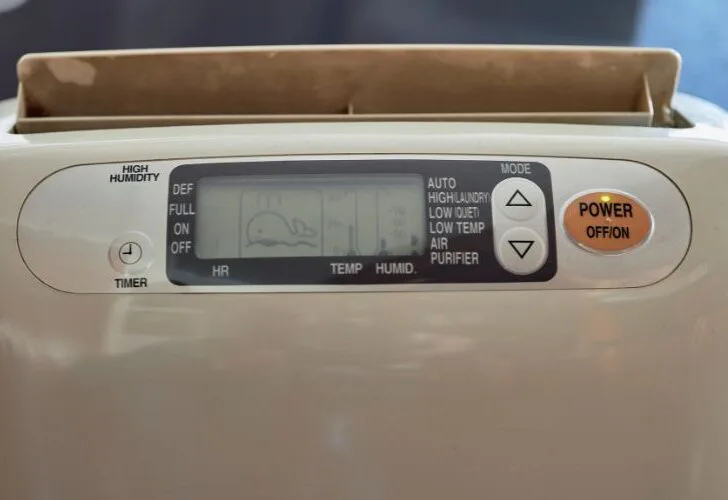
Not all Hisense dehumidifiers come with a built-in pump. Hisense manufactures various dehumidifier models, and each model has different specifications and capabilities.
Hisense dehumidifiers with in-built automatic pump mechanisms require a drainage system or a hose connection to drainage.
This connection is necessary to eliminate the accumulated moisture in the appliance.
However, to determine if your Hisense dehumidifier comes with an in-built pump, you must check the dehumidifier model and specifications.
Here is a table showing some Hisense dehumidifier models and their pump types.
| Model Number | Pump Type |
|---|---|
| DH7019KP1WG | Built-in |
| DH5019K1G | None |
| DH3019K1WG | None |
| DH100TP1WG | Built-in |
| DH7019K1G | None |
A built-in pump in a Hisense dehumidifier allows continuous drainage without manually emptying the water collection tank.
The dehumidifier pumps the water out through a drain. But you can also use a hose if the dehumidifier is in a location that cannot easily use drainage directly.
What Does the Hisense Dehumidifier Pump Do?
The Hisense dehumidifier pump is a special feature that efficiently carries and pumps out water from the dehumidifier.
This process allows continuous and automatic drainage without emptying the water bucket or tank manually.
In addition, this feature is useful in cases where regular monitoring is inconvenient.
High humidity in enclosed spaces causes various issues, like mold growth, musty odors, and swollen or dented surfaces.
Moreover, the dehumidifier pump feature enhances the functionality of some Hisense dehumidifier models.
Here’s a breakdown of how the Hisense dehumidifier pump works:
#1. Automatic Pumping
Once the dehumidifier extracts moisture from the humid air in your room, the water from the moisture accumulates in the unit’s water tank.
However, with the pump feature, the dehumidifier automatically pumps the accumulated water through a hose connected to a drainage system.
The drainage point can be a sink, floor drain, or window.
#2. Continuous Drainage
The pump allows the dehumidifier to operate continuously and drain out moisture without interruption due to a full water tank.
This feature is necessary for spaces with high humidity or when you need the dehumidifier to run for long periods, such as in areas like basements.
#3. Convenience
With the automatic pump feature, you won’t need to manually dispose of the water in the bucket. This functionality is also necessary where the dehumidifier unit is inaccessible.
Moreover, if you plan on keeping the dehumidifier in an enclosed area with little monitoring, then the automatic pump dehumidifier is a better option.
The Hisense dehumidifier pump feature allows you to channel the drained water according to the area’s layout.
This flexibility conveniently gives you the most suitable drainage point for your dehumidifier unit.
Do Hisense Dehumidifiers Pump Automatically?
Hisense dehumidifiers pump automatically, but only for dehumidifier models with in-built pumps.
Here are some of the models without In-built pumps:
- Hisense 70-pint capacity dehumidifier with a built-in pump (DH7019KP1WG)
- Hisense 100-pint capacity, built-in pump (DH100KP1WG)
Most Hisense dehumidifiers utilize gravity-based drainage systems, which rely on water collection trays you manually drain whenever it fills up.
However, here’s how Hisense dehumidifiers without in-built pumps work:
#1. Air Intake
The primary function of the dehumidifier is to reduce the air’s humidity level in a space. However, for the no-auto pump dehumidifier, it is no different.
The dehumidifier takes in the humid air from the environment through a vent on the sides of the appliance.
#2. Filtering
The air from the outside space passes through a filter, usually a replaceable filter. This filter removes larger dirt or particles like lint, dust, or hair from the air.
This process keeps the inner workings of the unit from getting dirt from the air and, therefore, remains efficient.
#3. Cooling and Condensation
The clean air then passes through a set of cooling coils at a lower temperature than the air dew point.
Once the humid air comes in contact with the coils, moisture condenses and turns into water droplets.
#4. Moisture Collection Bucket
Most Hisense dehumidifiers come with a moisture collection tray or bucket in their unit. This bucket collects the water that the appliance extracts from the moisture in the air.
#5. Manual Drainage
Once the water tray becomes full, the dehumidifier will notify you through an alert or a visual indicator that tells you that you need to empty the tray.
If you notice this indicator, you’ll need to remove the tray from the dehumidifier unit manually, empty the tray, and replace the bucket in the dehumidifier.
However, some Hisense dehumidifiers also provide an option for continuous drainage through a hose.
Furthermore, it requires gravity to work. Therefore, you need to ensure to position the hose properly.
Below are two options for draining a no-pump Hisense dehumidifier:
#1. Option One: Bucket Draining
The bucket in the dehumidifier unit serves as a water reservoir that collects the condensed humid air. It is also a great drainage if you do not use your dehumidifier regularly.
However, its downside is that you must remove the water collecting bucket whenever it is full.
If you fail to drain it, the dehumidifier will stop functioning, and an indicator light will keep alerting you until you drain the water.
Here are the steps to drain the dehumidifier bucket manually:
- Disconnect the Hisense dehumidifier from its power source.
- Hold the water bucket firmly and gently slide it out of the unit.
- Drain the water in a sink. Avoid touching the level float.
- Properly replace the bucket in the dehumidifier unit.
#2. Option Two: Gravity Draining
This method involves less monitoring and manual draining. The gravity draining method continually removes the water from the appliance through a hose leading to the sink or a drain using gravity.
However, to implement this method, your dehumidifier must be close to a floor drain.
In this setup, you must attach a drainage outlet to the dehumidifier to direct the water to a drainage point.
Here are the steps to install the hose:
- Disconnect the Hisense dehumidifier from its power source.
- Open the connector cover on the side of the dehumidifier unit.
- Take out the water bucket from the appliance.
- Get a regular garden hose with a diameter of more than ½ inch.
- Connect the garden hose to the dehumidifier. Ensure to connect it securely to avoid leakage.
- Direct the pipe downhill and keep the other side of the hose in the floor drain. Keep the garden hose flat and the drainage end on a lower level.
- Replace the water collection bucket and cover the dehumidifier unit.
Here are examples of some models without In-built pumps:
- Hisense 70-Pint 2-Speed Dehumidifier (DH70K1G)
- Hisense 50-pint 2-speed dehumidifier (DH50K1W)
- Hisense 35-Pint 2-Speed Dehumidifier (DH35K1W)
Why Won’t My Hisense Dehumidifier Pump Water? How to Troubleshoot?
If your Hisense dehumidifier pump is not working, it is often due to an incorrect installation of the water bucket or a low water level.
Hisense dehumidifiers help keep your furniture and interior fixtures from humidity damage. However, this won’t be possible if your pump is not functioning.
Your Hisense dehumidifier can stop working for several reasons. However, whether it is an installation error or a dirty filter, you can try troubleshooting it before contacting customer support
Here’s a detailed troubleshooting guide to help you understand and address the problem:
#1. Check the Drainage Hose
The hose connects the pump mechanism to your drainage point. Therefore, check the drainage hose and securely connect it to the dehumidifier and the drainage point.
Also, check for kinks or obstructions in the hose that might block water flow. If dirt clogs the hose, it can stop the dehumidifier from pumping water.
Remove the hose and clean it out to remove any blockage.
#2. Water Level
If there is nothing wrong with the drainage connection, check your bucket’s water level.
If the bucket is not in the right position or is quite low, the pump will not draw water effectively. Remove the water bucket and replace it properly.
#3. Check the Filter
If your filter is dirty, it can hinder the dehumidifier’s pump process. Check your user manual to locate the filter and follow the given instructions for cleaning.
If the filter is beyond cleaning, you can replace it by purchasing a filter. Ensure to maintain the filter regularly.
- This Is An Origil Part!
- Installation Instructions Are NOT Included With...
- Don't See Your Model Listed? Send A Message!
- This Offering Is For One Unit!
Last update on 2024-01-06 / Affiliate links / Images from Amazon Product Advertising API
#4. Pump Mode
Some Hisense dehumidifier models have a pump mode that requires activation for the pump to start working. Check your user manual and confirm if your dehumidifiers have this feature.
If your dehumidifier has pump mode, select the right mode to activate the automatic pump.
#5. Check for Error Alerts
Check your dehumidifier for error codes on the LED display. If there are any, refer to your user manual to understand the meaning of the error codes and troubleshoot it accordingly.
#6. Inspect the Pump Mechanism
If you have tried the above steps and the pump is still faulty, there might be an issue with the pump mechanism.
Contact Hisense customer service for further assistance. However, do not try to disassemble the pump mechanism yourself.






